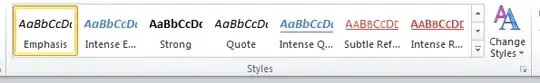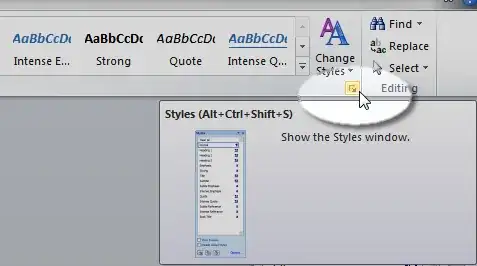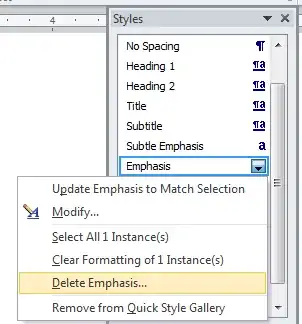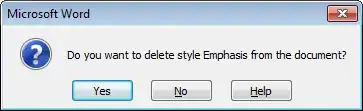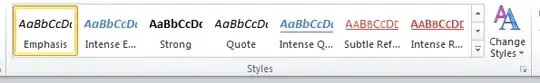I have not yet found a way to reset Paragraph Styles such as Normal, Heading 1, or Title.
However... Character Styles like Emphasis, Reference, Strong, and Book Title can be reset by deleting them from the Styles window.
Instructions tested on Word 2010
- Select the Home tab and open the Styles pane with the launcher button in the bottom-right of the Styles group.
- Alternatively, use the shortcut Ctrl+Alt+Shift+S.
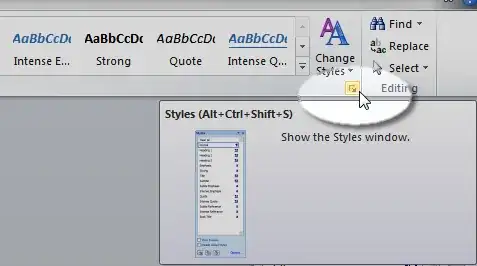
- Right click the Character style you want to reset.
- Character styles which can be deleted/reset will be indicated by a lone a symbol.
- Paragraph styles which cannot be deleted/reset will be indicated by a ¶ symbol.
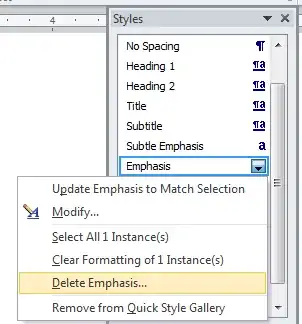
- When prompted, select Yes to confirm the deletion.
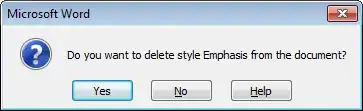
The style should now reset to it's default settings. This includes formatting, name, and priority/position in the Quick Style Gallery.