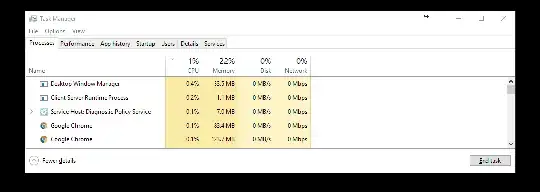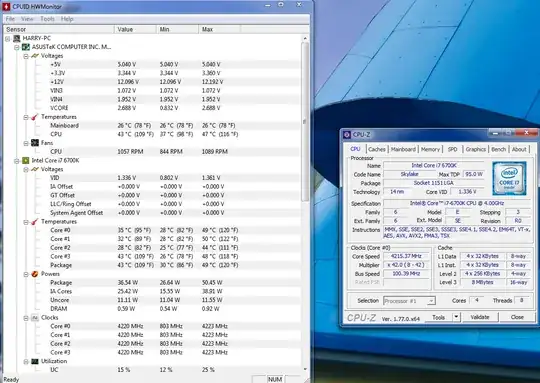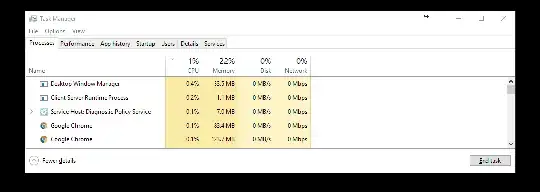From your reply, I would guess a service or a program loaded at startup causing this. There are several ways to catch it. Use Task Manager to identify the program or service that has the highest CPU power usage or the one with the most jerky memory usage, when you are not using your computer at all. Then one by one stop them. For services you literally need to stop them. Critical Windows processes cannot be killed so you are safe.
If you identify the program causing this issue, there are ways to remove them from startup; you can apply those methods later.
It does not necassarily mean that all programs with some CPU usage will cause the lag. But this is a good start point.
There are more advanved tools provided by MS, but you should start with the simple one.
Your computer is new and you have Asus board. Did you install all its programs. Asus comes with many programs other than drivers; those or programs from other components can cause laggy behaviour if they are old.
Very rarely SSD may cause it. Did you install its driver and management program? Check your virtual memory settings and see if there is anything awkward.
Check your Devices, see all devices are installed correctly. Sometimes drivers come with the CDs of the components that are old and can cause problems, but I don't think such problem can cause a lag.
Good Luck.
EDIT:
See the CPU usage of my PC below. I have setup it so that unnecessary programs do not run in the background.
16% of CPU usage is too high. DWM.exe is an windows core function and it is related to the display. May be look at the drivers of your graphics card.