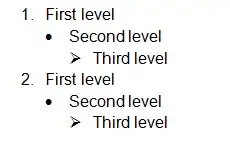I have a custom multilevel list style in Microsoft Word 2010 which uses a mix of bullets and numbers.
Whenever I try to change the bullet for single level, it ends up changing list items from every level to use the same bullet.
This issue only happens when using my custom multilevel list style. If I format my list with one of the default styles, I'm able to change individual levels without issue.
Why does changing the symbol for a single bullet level affect the entire multilevel list, and how can I prevent this from happening?
*I've uploaded a sample word document and screenshot of my multilevel list style for reference.