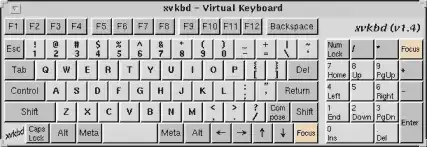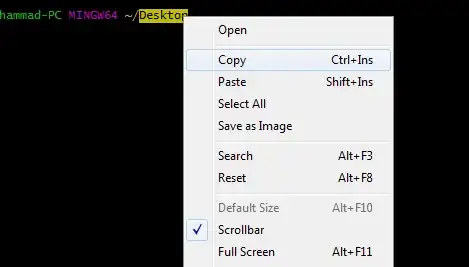On a similar note to this question, I recently booted Ubuntu to recover a Windows partition, but couldn't in any way get the keyboard to register.
I recall back in 8.x that you could easily reach the on-screen keyboard (Virtual Keyboard?) via "Assistive Technologies". It seems to have disappeared since 9.x.
For future reference, how can I easily get to it? Recall that in this scenario I won't have a keyboard to enter terminal commands (e.g. to install xkbd or something of the like).