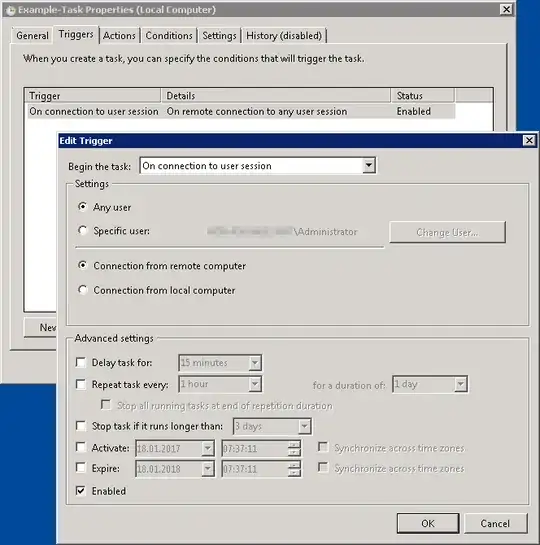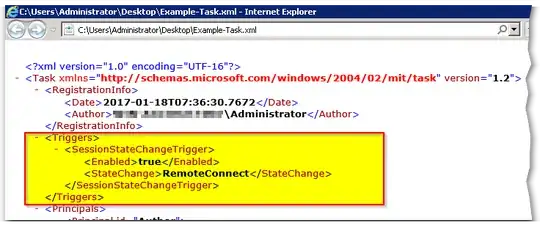I checked another thread (Automatically run a script when I log on to Windows), but it did not solve my exact problem.
I need to run a script on when a connection is made across my network using Windows Remote Desktop Connection.
The thread listed above works for the initial login, however, if I don't log out (which is necessary for some processes running on my network), then it won't run the script again the next time someone connects to the system using remote desktop connection. Previously we were using pcAnywhere to achieve this, however after running into some graphical issues with pcAnywhere, we have decided to move away from it to RDC.
Background: We need to have an email sent out anytime a connection is made to particular machines. The login name will always be the same for those systems and we do not log off when closing the connection.