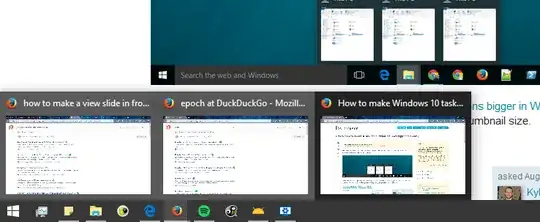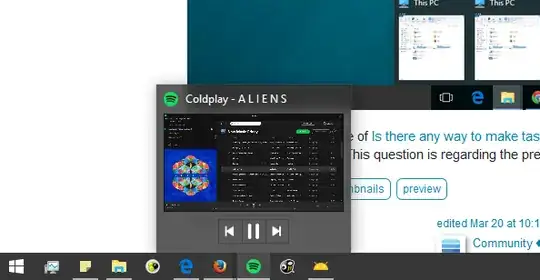Following yesterday's (12-Jul-2017) update of Windows 10, the taskbar thumbnail previews are significantly blurred and less useful in recognising open documents, and distinguishing one open document from another using the same application; for example, distinguishing between open Outlook emails or Adobe Acrobat PDF tabs. This issue is close to, but not the same as, How to make Windows 10 taskbar thumbnail previews bigger? where Super User explains how to increase the size on screen of the preview thumbnail. Is there a parameter that sets the resolution, dpi perhaps, used by Explorer in its rendering of the thumbnail?
Screenshots:
Thumbnails for three PDF docs using Print-Screen pasted into Paint:
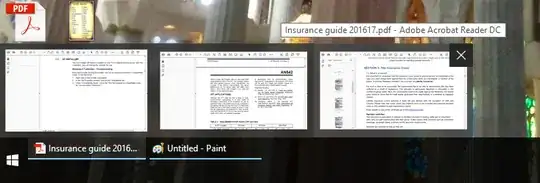
Another thumbnail showing three Firefox windows: