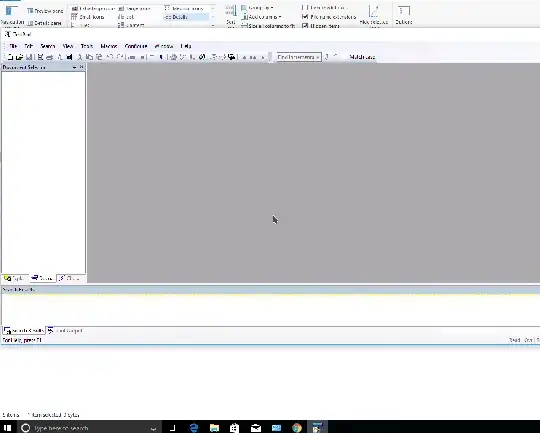Ive recently got this computer & have installed textpad.
Its going Ok, however i have found a few problems.
1) If im looking at FILE1.txt, I decide i want to open FILE2.txt - it opens in textpad ok, however its in a separate instance of Textpad.
Is it possible to open the 2nd file in the SAME/existing instance, but as a separate TAB within textpad ?
2) If i open FILE1.txt, it opens another instance of textpad. Now I have 3 THREE instances of textpad open, FILE1.txt, FILE2.txt and FILe1.txt (two versions of FILE1.txt)
Is it possible to re-open my existing version of a file if i have it open ?