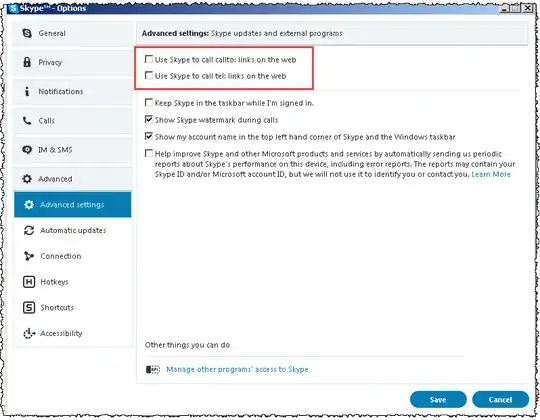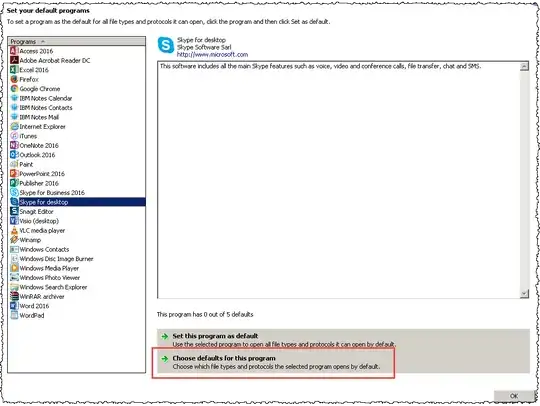I have used the info in this post Can't change tel protocol handler in Windows 10
The results have been good on the registry side, but the tel: and callto: hyperlinks still try to open Skype (Lync) or ask for a program instead of launching my company UC client even though the registry open/command points to the exe of my UC client. I need help figuring out what else is causing it to launch Skype instead of my UC client?
Registry changes in place are: Key (CALLTO): HKEY_CURRENT_USER\SOFTWARE\Classes\callto\shell\open\command Value: "C:\Program Files (x86)\Company\Company UC\Communicator.exe" "%1"
Key (TEL): HKEY_CURRENT_USER\SOFTWARE\Classes\tel\shell\open\command Value: "C:\Program Files (x86)\Company\Company UC\Communicator.exe" "%1"
Key: HKEY_CURRENT_USER\SOFTWARE\Microsoft\Office\16.0\Lync new DWORD (32-bit) Value named “DisabledProtocolHandlerRegistrations” Set the Value of this new entry to “3” which is the hex sum of 1(tel:) and 2(callto:)
All of the above values stick after reboot; even after logging into Skype, however, when clicking on a hyperlink for either tel: or callto: it still tries to launch Skype