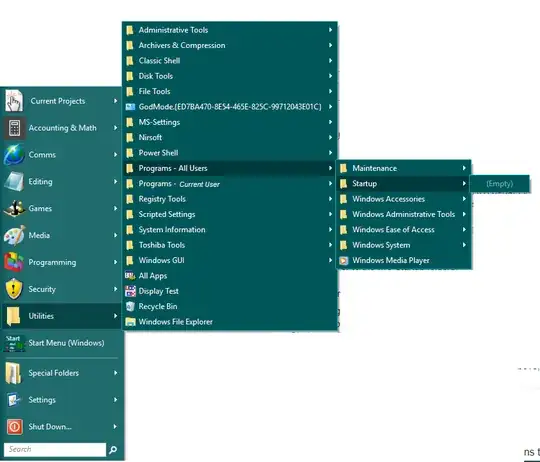Why don't I see the startup folder in my Windows 10 start menu?
I am scrolling down by the alphabetical sorting - R, S and there isn't any Startup there. If I go to %AppData%\Microsoft\Windows\Start Menu\Programs\Startup I can see the folder is there and I have two items in it. How do I fix the start menu so it is also there as it should?
Going to some deep folder structure under %appdata% looking for this folder is not really a user-friendly way...