Notice: I have already read this answer and followed the steps in it, but I can't figure out what is causing the leak. What I'm looking for here is help in singling out the problem.
As you can see from the title of the question I've encountered a memory leak in Windows 10 after the latest update (Creator's Update I believe). The first thing I did was open the task manager, where I've noticed unpaged memory taking up about 13GB of RAM.
I went through the Poolmon/Pooltag/findstr process only to get garbage on the cmd
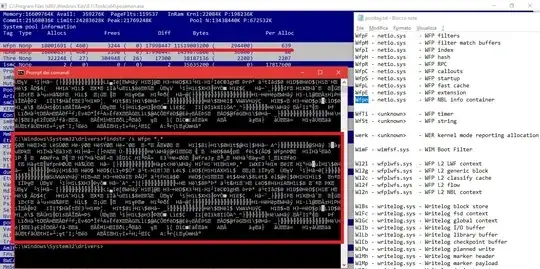
I then tried to use Xperf to find out what was happening, but I'm still unsure as to what I'm looking at. The root cause seems to be the kernel image, and I find that hard to believe. Here's the output of Xperf as seen in WPA:
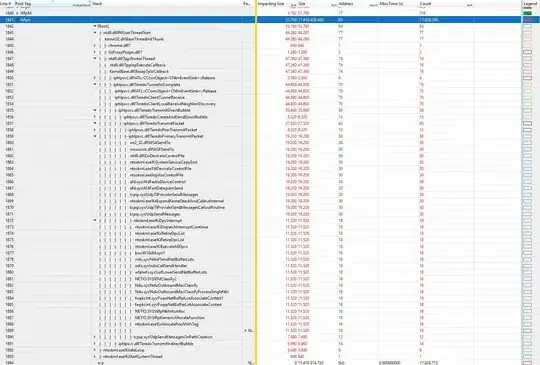
I've had a similar problem in the past on Windows 10 that was caused by Killer Networking drivers, but this time around that doesn't seem to be the culpript.
If anyone is able to help me out it would be greatly appreciated!
EDIT: I state in the first paragraph that this question is different from the one being suggested by the mod (I even link that very question). I had already taken all the steps in the answer to that question and still couldn't track down which driver was causing the issue, hence I was asking for users to help me find which one was the problematic one.