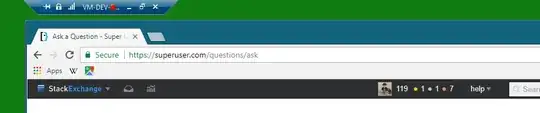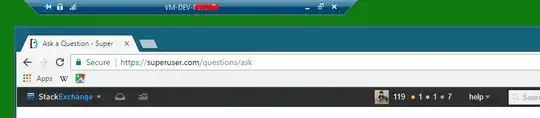Using RDC on Windows 10 connecting to a VM (also running Windows 10), I always have to manually change the size and position of the connection bar at the top of the window.
But when I disconnect (or log off or restart the VM) and reconnect, the connection bar has reset.
How can the changes to RDC connection bar be "saved"?