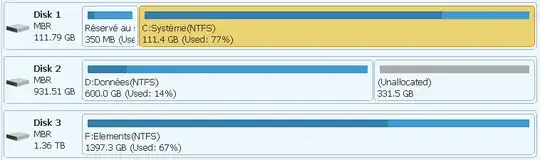I left for the system 100 GB thinking that it's enough... I updated to Windows 10.
Installed some programs, mainly Visual Studio, Office, Corel Draw etc...
Now, I don't know how, but I am running out of free space on the system drive.
I installed the MiniTool Partition Wizard, but I am not sure is it's possible to move a partition to another 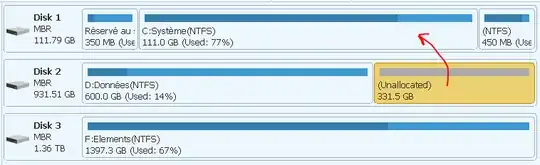
I tried to install, say, Visual Studio on another disk, but it seems to be impossible, it always installs the main files on the C drive...
Edit:
I merged the C partitions but the boot partition to obtain: