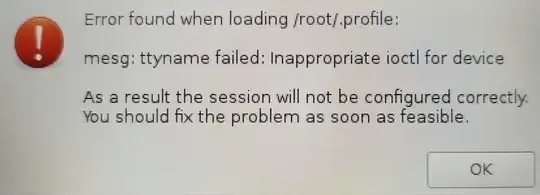I have a need to launch Xubuntu as a root user for a stand-alone demo system.
Whether I use the auto-login feature from lightdm, or when logging in via "Other" > "root" when prompted, I always get the following response:
Error found when loading /root/.profile
mesg: ttyname failed: Inappropriate ioctl for device
As result the session will not be configured correctly.
You should fix the problem as soon as feasible.
After clearing the popup box above, the system performs as expected with the ROOT user.
Here are the contents of /etc/lightdm/lightdm.conf:
[Seat:*]
autologin-guest=false
autologin-user=root
autologin-user-timeout=0
I have seen other similar issues online relating to Vagrind, and that the issues was solved with some of the latest updates, but this still seems to be happening on Xubuntu 16.04
https://bugs.launchpad.net/ubuntu/+source/lightdm/+bug/1584488
How to solve `ttyname failed: Inappropriate ioctl for device` in Vagrant?
Most forums state that this message is erroneous and should not be displayed. Is there anyway to launch Xubuntu automatically as root while avoiding this erroneous popup?