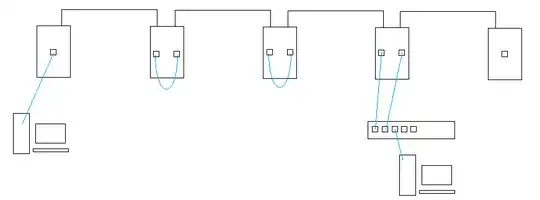I recently bought a house with RJ-45 and RJ-11 on one wall plate, and coax for TV on the other plate in a single box in each bedroom. I opened one up, and it looks like they did not run individual Cat 5 from each one but instead have Daisy chained from outlet to outlet, using a single Cat 5 for both the telephone and the internet. It terminates into a single Cat 5 in the garage which is currently wired to nothing, no connector or anything.
From some research online, it seems like this should work for 10/100 in theory, but clearly not the ideal way to set it up. I don't care about the telephone RJ-11 but I would like to get the Ethernet working if possible.
What I'm trying to figure out is how to attach an RJ-45 end to the cable in the garage since not all wires are being used. Do I simply put the same colors in the same location on the RJ-45 and the switch I will plug it into in the garage will know what to do with it? Also will a simple 8-port switch behind my Google Wi-Fi router be enough to negotiate all of the outlets?
I've attached a picture of it below; hopefully it shows enough. It does appear they only used two wires for Ethernet, but I need to take a closer look since I don't think it's possible for that to work.
Any suggestions are appreciated!