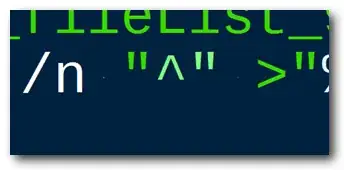I copy-pasted a batch file script from this SuperUser answer into Sublime Text 3, and had the following red line appear:
After some research and experimentation, this behaviour seems to be triggered by open quotes. Adding a " to the end of Line 6 gets rid of the red line, and adding a " on a separate line elsewhere in the script triggers another red line immediately after it, confirming this.
However, this still leaves two issues.
I've been writing batch files in Sublime for a long time with this setup, so why has this behaviour only now surfaced - and how can I get rid of it?
I can see no open quotes on Line 6 that could have triggered the red line. Have I missed something, or is this a glitch?