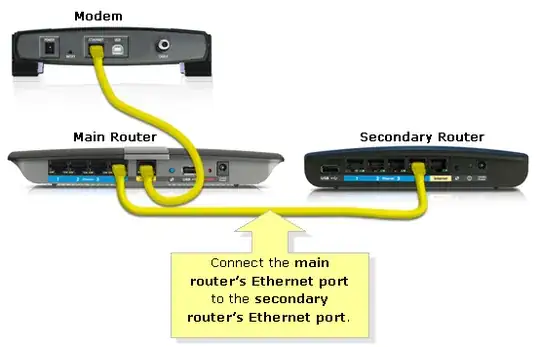I am having some difficulties trying to log in to my slave D-Link router (DIR-605L). An Ethernet cable is plugged in my laptop to an Ethernet port, as well as another cable connecting the router from another Ethernet port to the master router, leaving the Internet port open (on the slave).
I have tried entering both http://dlinkrouter.local/ and http://dlinkrouter/; I have also tried entering the IP address 192.168.0.1 into a web browser and logging in from there, it didn't work apparently.
I went to the command prompt and entered in
$ ipconfig /all
to find all the relevant IP addresses, they are as follows:
Ethernet adapter Ethernet:
Connection-specific DNS Suffix . :
Description . . . . . . . . . . . : Realtek PCIe FE Family Controller
Physical Address. . . . . . . . . : 20-89-84-20-51-87
DHCP Enabled. . . . . . . . . . . : Yes
Autoconfiguration Enabled . . . . : Yes
IPv6 Address. . . . . . . . . . . : 2a01:e35:2ebe:f2c0:b410:7db7:dac8:38d6(Preferred)
Temporary IPv6 Address. . . . . . : 2a01:e35:2ebe:f2c0:8c44:41f7:5f8d:1565(Preferred)
Link-local IPv6 Address . . . . . : fe80::b410:7db7:dac8:38d6%19(Preferred)
IPv4 Address. . . . . . . . . . . : 192.168.1.32(Preferred)
Subnet Mask . . . . . . . . . . . : 255.255.255.0
Lease Obtained. . . . . . . . . . : Friday, 18 August, 2017 15:05:07
Lease Expires . . . . . . . . . . : Saturday, 19 August, 2017 3:05:07
Default Gateway . . . . . . . . . : fe80::f6ca:e5ff:fe4d:eb3%19
192.168.1.254
DHCP Server . . . . . . . . . . . : 192.168.1.254
DHCPv6 IAID . . . . . . . . . . . : 52464004
DHCPv6 Client DUID. . . . . . . . : 00-01-00-01-1C-95-5B-F1-20-89-84-20-51-87
DNS Servers . . . . . . . . . . . : 192.168.1.254
NetBIOS over Tcpip. . . . . . . . : Enabled
192.168.1.32 refuses to connect (according to my web browser) and 192.168.1.254 connects me to the master router.
The reason I need to log in to my router is because I want to update the firmware.