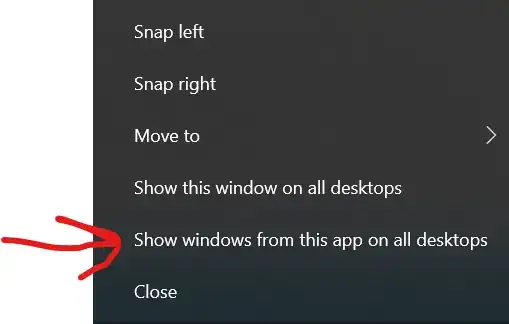When using the virtual desktop feature of windows, I often find that I have one window open that I want to be an a single virtual desktop, and 4-5 windows open I want on all desktop (multiple monitors and what not mean I have a lot of windows open).
It's a major pain to select which windows I want on all desktops when in actuality I only want to change one window.
Is it possible to make it so that all windows are available on all desktops until I explicitly change it?