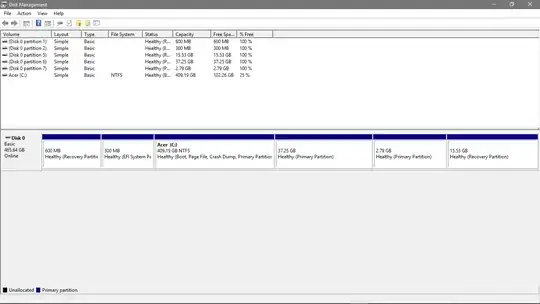I have a 500 GB HDD in my laptop, but when I add up the partitions, they take up 465GB, and there are no unallocated spaces anywhere. Where did that 35GB go?
This is what my HDD looks like in the Windows partition manager:
As you can see, the space used is 0.6 + 0.3 + 409.19 + 37.25 + 2.79 + 15.53 = 465.66GB. On the left, Windows does indeed report the size of the drive as being 465 GB, but I know for a fact that this is a 500GB HDD, unless Newegg, Ebay and Amazon all made mistakes. Can someone please help me get back the 35GB I'm entitled to?
Note: I do know that the HDD has 7 partitions, even if only 6 are shown. The one that you can't see is Microsoft Reserved, and is very small, so that's not what is missing.