Help, I'm so confused. I did more or less what's been described here:
I formatted Vista and installed Windows 7 over it. Problem is that I'm now unable to boot
- I'm installing Windows 7 on top of Vista on an ACER AS1410 Notebook
- When it comes to the part where I choose where to install, I pick the partition labeled C:\ but instead of keeping windows.old files (what would I want them for?)
I choose to go and carelessly format the partition (my bad). It shows me this error:
Setup was unable to create a new system partition or locate an existing system partition. See the Setup log files for more information.
Now the only option is "Load Driver". I have tried installing every single one from ACER website, none of them are useful. I even flashed the original BIOS.
I've tried going back and choose "Repair" like in the picture:
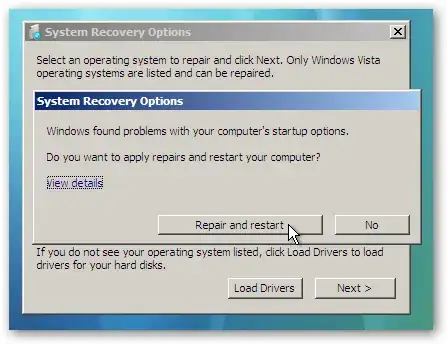
but I only get an error:
Failed to save startup options.
I think this is weird, what else can I do?