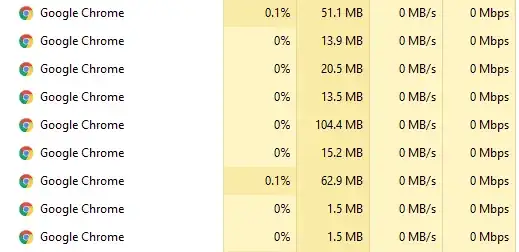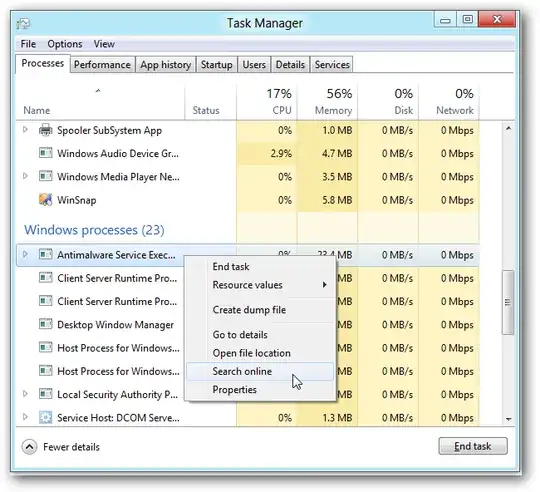I am using windows 10 and there are 70 background processes and 30 apps running in the background. I have only drivers installed and no other software has been installed. I have also disabled background apps from settings and also deleted every windows 10 build in app I could using powershell. Is this normal in windows 10?
Asked
Active
Viewed 5,950 times
2 Answers
1
Yes, it is normal for the out-of-the-box installation to have 70 processes running. Using SysInternals Process Explorer would show that many of them are actually services that are on by default, and some others are system processes.
M.A. Hanin
- 206
0
For the most part, I will say yes. With Windows 10 Task Manager you are able to see a number of tasks running as system.
For example, if I run Google Chrome (1x Tab) I have the following processes listed in task manager:
If you are unsure of a process, you can search online using task manager:
There are (to my knowledge) no updated process list for windows applications, however
DankyNanky
- 519