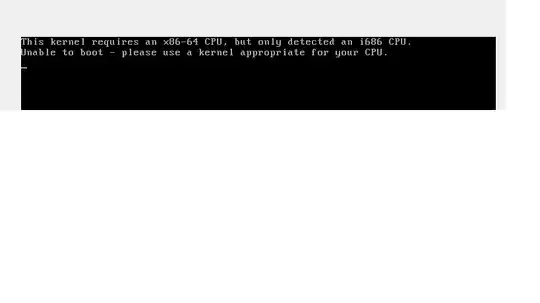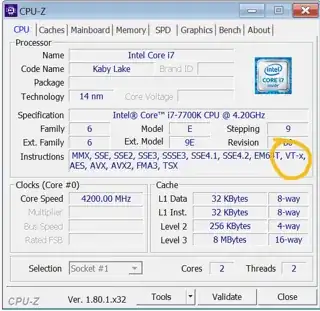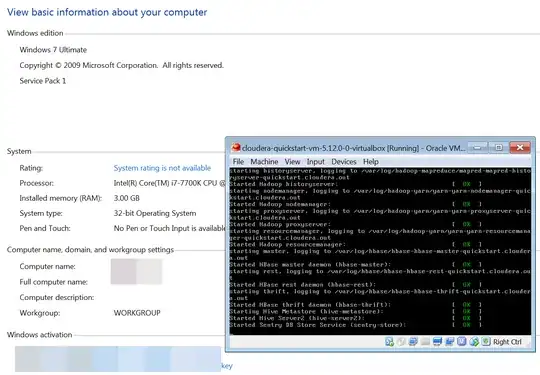Theoretically, you should be able to do so, without 'hacking' anything. According to the VirtualBox Manual, you need to:
Enable VT-x (hardware acceleration) on your CPU. This is supported by your CPU model, so you should be able to toggle it on in your firmware (BIOS) settings. Since your CPU supports x86_64, this will allow hypervisors to use hardware acceleration to support 64-bit guests despite the 32-bit host OS.
Check that this is correctly enabled using a tool such as CPU-Z. Check that the VT-x instruction is available:
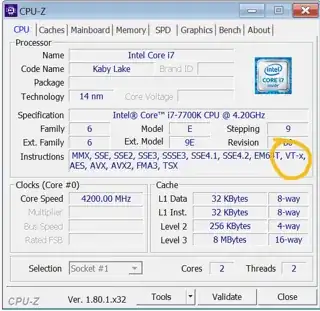
Just to be sure, I suggest that you also make sure EPT (Extended Page Tables, also known as SLAT) is enabled, again in firmware (BIOS) settings.
Install a 32-bit version of the VirtualBox program, so it can run its exes.
Make sure your VM guest is configured as 64-bit. I'm assuming you're running a Virtual Appliance, which you should be able to import into the 32-bit copy of VirtualBox (see the File menu).
Ok, I actually tested Cloudera, and you can pretty much run the OVF directly. The only change required while importing is reducing the allocated RAM - I would suggest no more than 2048 MB, and even that can potentially starve your host. (Also note that the first startup takes quite a long time).
Pay attention to any warnings or errors from VirtualBox during the import process (in the textbox in the import window) and also while running the VM.
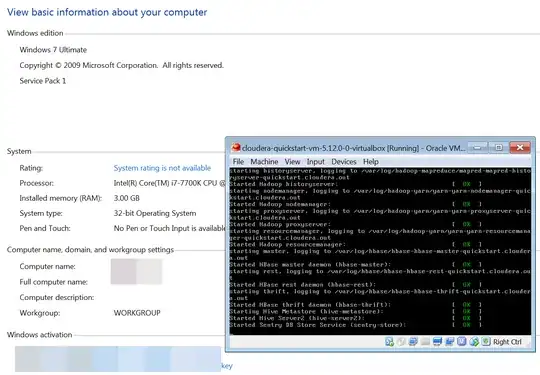
However, the better long-term solution would be to install a 64-bit host OS. Not only will that put you firmly into well-supported territory, but it should also greatly improve overall system performance - for example, currently some amount of your installed RAM is inaccessible, as are the extra CPU registers that 64-bit mode enables for the host.