I'm trying to communicate over text the Windows keyboard shortcuts. For the ones that use the Windows key, I don't want to type "Windows key +" each time.
Is there a unicode character for the Windows key?
I'm trying to communicate over text the Windows keyboard shortcuts. For the ones that use the Windows key, I don't want to type "Windows key +" each time.
Is there a unicode character for the Windows key?
Since you want to display the character on the Facebook where you have no control over fonts and there is no such character in Unicode at the moment, you can use mathematical operator Squared Plus (code point 229E) to imitate Windows logo as Wikipedia does in article on Windows key and in other keyboard-related articles.
Excerpt from the article:
⊞ Win opens the Start Menu
⊞ Win+D shows the desktop (hiding even non-minimizable windows), or restores hidden windows when pressed a second time.
⊞ Win+Tab ↹ cycles through taskbar buttons. This key combination is reassigned in Windows Vista.
I am doing it that way.
You have two options: you can use the character available in the Marlett icon font, which is the font that Windows itself uses to draw its icons, and is therefore the most authentic way to render the symbol, or you can use Win to symbolise the key.
Win is the most commonly-used due to its convenience, especially inside of the industry, but since you say your audience is likely to be technologically illiterate, it would be more safe to go for the former and render the actual symbol like Windows does.
If you're using MS Word, you can insert the icon directly into your document.
Click the Insert tab.
Click the Symbol button.
Select the Marlett font by typing it in or selecting it in the dropdown.
If you're using something other than Word, you can use Windows' native Character Map to copy the icon to the clipboard and then directly into the program you're using.
Search for the Character Map in the Start menu's search bar. Once it's open, select the Marlett font from the dropdown. In case you don't notice the Windows key instantly, search for a character code of 0x57.
You could use as a workaround. As of Unicode 13.0 (2020), the window emoji is present at code point U+1FA9F.
In windows 10 there is a new on-screen keyboard.
⊞ Win .Ω∞⊞I works with pretty much any application, here in the google search bar:

Use Character Map to view font Wingdings character 0255 and insert/copy the old fashioned windows logo (from the windows 3.1).
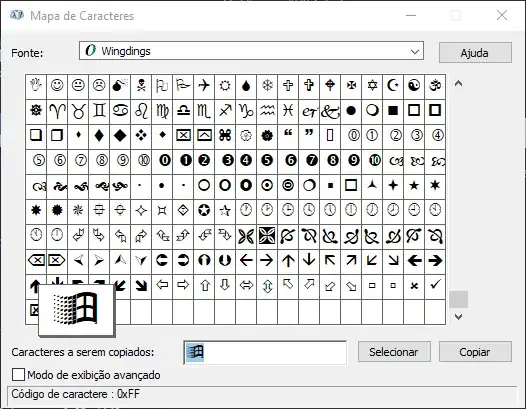
As Hashim Aziz' answer describes, the "Marlett" font has the windows / windows key logo in the place of character code 87 / 0x57 / OCT 0127. Character Map is a fine way to se it, but there's a mnemonic to use that could still be easier: That character code is also simply known as 'W' (... as in "Windows"). So, you can probably just type the "W".