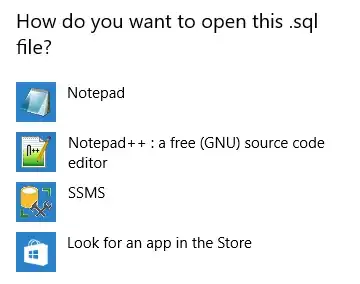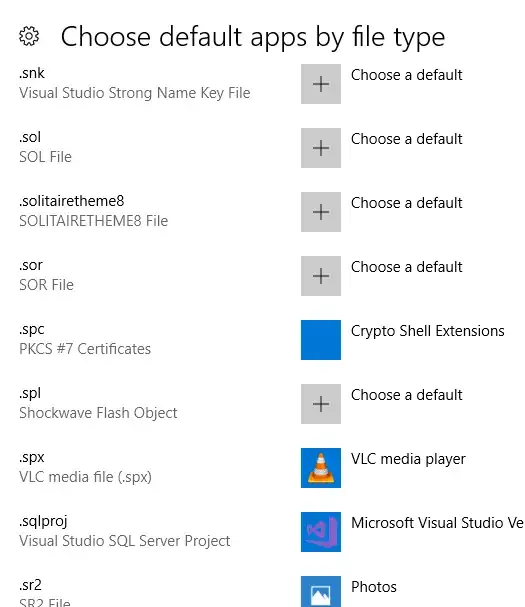After installing SQL Server Management Studio 2017 and uninstalling SSMS 2016, Windows 10 shows the "How do you want to open this .sql file" screen every time I try to open a sql file.
When I look at file type association setup, it doesn't show .sql extension:
Is there any fix to this issue without manual registry manipulation and 3rd party utilities?