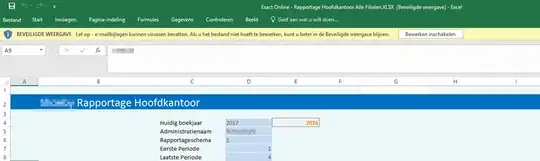When I open a spreadsheet with formulas on Exact Online, I get the following error:
(In English: a number of links can not be updated. You can proceed without updating the values or by editing the incorrect links)
When I edit the links, I see a link to the folder c:\users\gle3\appdata\romaing\microsoft\addins with the file Invantive Control functions.xlam, which is not present on my PC.
Also, the spreadsheet says that is in protected mode:
Even when I leave protected, I can not update the financial information taken from Exact Online with formulas.
The formulas are also weird, like for instance:
='C:\Users\gle3\AppData\Roaming\Microsoft\AddIns\Invantive Control functions.xlam'!I_EOL_BAL_PDER_CLASSIFICATION($A9;eolfinyearprev;periodstart;periodend;eolreportingschemecode;"003";;1) + 'C:\Users\gle3\AppData\Roaming\Microsoft\AddIns\Invantive Control functions.xlam'!I_EOL_BAL_PDER_CLASSIFICATION($A9;eolfinyearprev;periodstart;periodend;eolreportingschemecode;"0030";;1) + 'C:\Users\gle3\AppData\Roaming\Microsoft\AddIns\Invantive Control functions.xlam'!I_EOL_BAL_PDER_CLASSIFICATION($A9;eolfinyearprev;periodstart;periodend;eolreportingschemecode;"0031";;1)
where I would expect just:
I_EOL_BAL_PDE_R_CLASSIFICATION(...) + ...
How can I update the financial information?