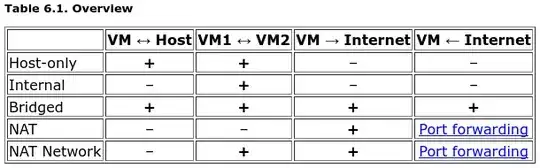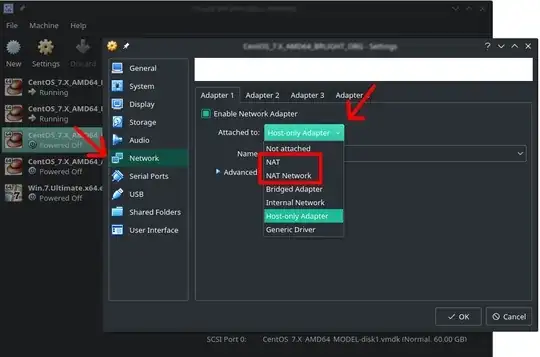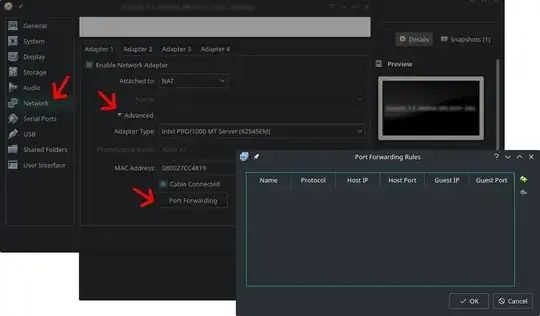What's the best way of sharing an existing running VM with another user?
To clarify: I don't mean sharing the screen. I mean packaging the maching up, and sending it to someone else so they can import it in their VirtualBox software.
I'm a little confused about whether I should be using Snapshots (is this possible?) or Exporting an Appliance.
And it needs to be a running VM.
The docs seem to say that to Export an Appliance you need to stop the VM.
and when I try and Export a Virtual Appliance it says:
The following virtual machine is currently in a save state: <name of machine>
If you continue the runtime state of the exported machine will be discarded. Other machines will not be changed.
i.e. this Sharing VirtualBox snapshots mentions Exporting but this means stopping the VM.
I'm specifically wanting to capture the runtime state of someone's VM so I can debug a problem within the VM.