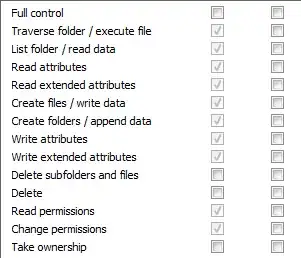To prevent myself from accidentally deleting important files, I have given some special permissions for my username to certain folders on my HDD (in fact, those directories are on a server, but let's not make things too complicated).
I have set these permissions using the normal UI that Windows 7 Pro x64 provides for that purpose. The permissions I have set are:
This works in principle. I can copy files and subfolders into that folders and can't delete them afterwards. But in fact, this is not usable due to the following oddities:
1. I can't rename files or folders. When I try, I get an "access denied" message.
This is very surprising to me because (as you can see in the screenshot) I only have denied the "Full control", the "Delete subfolders and files", the "Delete" and the "Take ownership" permissions. So I am asking myself what renaming has to do with deleting.
Is this due to a brain-dead implementation of Windows Explorer, or is it basically an API problem?
2. I can't move files or folders. When I try, I get an "access denied" message.
This is more understandable to me. After all, when moving a file, it won't be at the same place at the end of the process, so one could argue that this is a deletion. Nevertheless, I'd like to know a way around that.
3. I can't create new files or folders directly.
Well, I actually can, but this is useless. For example, when I create a new folder, it is named "New Folder", and when I try to change its name to the name I need it to be, problem 1) kicks in.
Hence my question:
Does anybody know a configuration or trick which allows me (most important first)
to prevent myself from deleting files or folder, but nevertheless
to rename files and folders
to move files and folders?