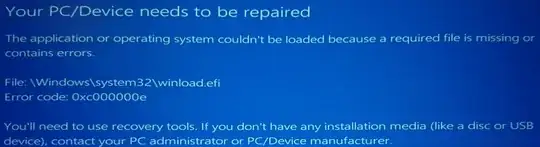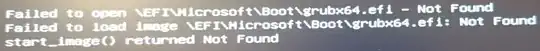I have Ubuntu (UEFI) installed on an SSD (gpt). I decided that I want Win 10 on the HDD (that I also use for data storage). I installed it after formatting the HDD (gpt), but I got the following error on restart (when trying to boot the windows)
Then I restarted and booted to Ubuntu, where I ran boot-repair. This gave a Windows boot manager entry in the GRUB bootloader, but when I click on it I get the following error
My disks are partitioned as follows
sudo fdisk -l
Disk /dev/sda: 477 GiB, 512110190592 bytes, 1000215216 sectors
Units: sectors of 1 * 512 = 512 bytes
Sector size (logical/physical): 512 bytes / 512 bytes
I/O size (minimum/optimal): 512 bytes / 512 bytes
Disklabel type: gpt
Disk identifier: 6A5AE417-00FC-48A5-9E45-EE3DD51E1214
Device Start End Sectors Size Type
/dev/sda1 2048 514047 512000 250M EFI System
/dev/sda2 514048 900214783 899700736 429G Linux filesystem
Disk /dev/sdb: 931.5 GiB, 1000204886016 bytes, 1953525168 sectors
Units: sectors of 1 * 512 = 512 bytes
Sector size (logical/physical): 512 bytes / 4096 bytes
I/O size (minimum/optimal): 4096 bytes / 4096 bytes
Disklabel type: gpt
Disk identifier: 5A1E50F1-0809-4308-BBF4-657E23735BA6
Device Start End Sectors Size Type
/dev/sdb1 2048 34815 32768 16M Microsoft reserved
/dev/sdb2 34816 419944447 419909632 200.2G Microsoft basic data
/dev/sdb3 1936748544 1953523711 16775168 8G Linux swap
/dev/sdb4 419944448 1936748543 1516804096 723.3G Linux filesystem
Partition table entries are not in disk order.
I serached around and found for example this thread. Shall I try the answer there?
UPDATE: Here is the log from boot-repair
Boot Info Script cfd9efe + Boot-Repair extra info [Boot-Info 26Apr2016]
============================= Boot Info Summary: ===============================
=> Grub2 (v1.99-2.00) is installed in the MBR of /dev/sda and looks at sector
428568872 of the same hard drive for core.img, but core.img can not be
found at this location.
=> No boot loader is installed in the MBR of /dev/sdb.
=> No boot loader is installed in the MBR of /dev/sdc.
sda1: __________________________________________________________________________
File system: vfat
Boot sector type: FAT32
Boot sector info: No errors found in the Boot Parameter Block.
Operating System:
Boot files: /EFI/Boot/bootx64.efi /EFI/ubuntu/fwupx64.efi
/EFI/ubuntu/grubx64.efi /EFI/ubuntu/mmx64.efi
/EFI/ubuntu/shimx64.efi
/EFI/Microsoft/Boot/bootmgfw.efi
/EFI/Microsoft/Boot/bootmgr.efi
/EFI/Microsoft/Boot/bootx64.efi
/EFI/Microsoft/Boot/memtest.efi
sda2: __________________________________________________________________________
File system: ext4
Boot sector type: -
Boot sector info:
Operating System: Ubuntu 17.04
Boot files: /boot/grub/grub.cfg /etc/fstab
sdb1: __________________________________________________________________________
File system:
Boot sector type: -
Boot sector info:
Mounting failed: mount: unknown filesystem type ''
sdb2: __________________________________________________________________________
File system: ntfs
Boot sector type: Windows 8/2012: NTFS
Boot sector info: No errors found in the Boot Parameter Block.
Operating System:
Boot files: /Windows/System32/winload.exe
sdb3: __________________________________________________________________________
File system: swap
Boot sector type: -
Boot sector info:
sdc1: __________________________________________________________________________
File system: vfat
Boot sector type: FAT32
Boot sector info: No errors found in the Boot Parameter Block.
Operating System:
Boot files: /efi/boot/bootx64.efi /efi/microsoft/boot/cdboot.efi
/efi/microsoft/boot/cdboot_noprompt.efi
/efi/microsoft/boot/memtest.efi /bootmgr /boot/bcd
============================ Drive/Partition Info: =============================
Drive: sda _____________________________________________________________________
Disk /dev/sda: 477 GiB, 512110190592 bytes, 1000215216 sectors
Units: sectors of 1 * 512 = 512 bytes
Sector size (logical/physical): 512 bytes / 512 bytes
I/O size (minimum/optimal): 512 bytes / 512 bytes
Disklabel type: gpt
Partition Boot Start Sector End Sector # of Sectors Id System
/dev/sda1 1 1,000,215,215 1,000,215,215 ee GPT
GUID Partition Table detected.
Partition Attrs Start Sector End Sector # of Sectors System
/dev/sda1 2,048 514,047 512,000 EFI System partition
/dev/sda2 514,048 900,214,783 899,700,736 Data partition (Linux)
Attributes: R=Required, N=No Block IO, B=Legacy BIOS Bootable, +=More bits set
Drive: sdb _____________________________________________________________________
Disk /dev/sdb: 931.5 GiB, 1000204886016 bytes, 1953525168 sectors
Units: sectors of 1 * 512 = 512 bytes
Sector size (logical/physical): 512 bytes / 4096 bytes
I/O size (minimum/optimal): 4096 bytes / 4096 bytes
Disklabel type: gpt
Partition Boot Start Sector End Sector # of Sectors Id System
/dev/sdb1 1 1,953,525,167 1,953,525,167 ee GPT
GUID Partition Table detected.
Partition Attrs Start Sector End Sector # of Sectors System
/dev/sdb1 + 2,048 34,815 32,768 Microsoft Reserved Partition (Windows)
/dev/sdb2 34,816 419,944,447 419,909,632 Data partition (Windows/Linux)
/dev/sdb3 1,936,748,544 1,953,523,711 16,775,168 Swap partition (Linux)
Attributes: R=Required, N=No Block IO, B=Legacy BIOS Bootable, +=More bits set
Drive: sdc _____________________________________________________________________
Disk /dev/sdc: 29.5 GiB, 31610372096 bytes, 61739008 sectors
Units: sectors of 1 * 512 = 512 bytes
Sector size (logical/physical): 512 bytes / 512 bytes
I/O size (minimum/optimal): 512 bytes / 512 bytes
Disklabel type: gpt
Partition Boot Start Sector End Sector # of Sectors Id System
/dev/sdc1 1 61,739,007 61,739,007 ee GPT
GUID Partition Table detected.
Partition Attrs Start Sector End Sector # of Sectors System
/dev/sdc1 2,048 61,736,959 61,734,912 Data partition (Windows/Linux)
Attributes: R=Required, N=No Block IO, B=Legacy BIOS Bootable, +=More bits set
"blkid" output: ________________________________________________________________
Device UUID TYPE LABEL
/dev/sda1 4E12-B74E vfat
/dev/sda2 a6b6740f-2439-4aae-86f2-65584630d5c2 ext4
/dev/sdb1
/dev/sdb2 7CD26914D268D3C4 ntfs
/dev/sdb3 e9bc1d49-2b7b-4815-b506-cc19644b193e swap
/dev/sdc1 910B-04A2 vfat WUSB2236
========================= "ls -l /dev/disk/by-id" output: ======================
total 0
lrwxrwxrwx 1 root root 9 Sep 7 19:27 ata-HGST_HTS721010A9E630_JR1000D30HSXPF -> ../../sdb
lrwxrwxrwx 1 root root 10 Sep 7 19:27 ata-HGST_HTS721010A9E630_JR1000D30HSXPF-part1 -> ../../sdb1
lrwxrwxrwx 1 root root 10 Sep 7 19:28 ata-HGST_HTS721010A9E630_JR1000D30HSXPF-part2 -> ../../sdb2
lrwxrwxrwx 1 root root 10 Sep 7 19:27 ata-HGST_HTS721010A9E630_JR1000D30HSXPF-part3 -> ../../sdb3
lrwxrwxrwx 1 root root 9 Sep 7 19:27 ata-SAMSUNG_MZNTN512HDJH-00000_S36ANYAH700063 -> ../../sda
lrwxrwxrwx 1 root root 10 Sep 7 19:27 ata-SAMSUNG_MZNTN512HDJH-00000_S36ANYAH700063-part1 -> ../../sda1
lrwxrwxrwx 1 root root 10 Sep 7 19:27 ata-SAMSUNG_MZNTN512HDJH-00000_S36ANYAH700063-part2 -> ../../sda2
lrwxrwxrwx 1 root root 9 Sep 7 19:27 usb-ADATA_USB_Flash_Drive_22B2011361270092-0:0 -> ../../sdc
lrwxrwxrwx 1 root root 10 Sep 7 19:27 usb-ADATA_USB_Flash_Drive_22B2011361270092-0:0-part1 -> ../../sdc1
lrwxrwxrwx 1 root root 9 Sep 7 19:27 wwn-0x5000cca8c8c72b61 -> ../../sdb
lrwxrwxrwx 1 root root 10 Sep 7 19:27 wwn-0x5000cca8c8c72b61-part1 -> ../../sdb1
lrwxrwxrwx 1 root root 10 Sep 7 19:28 wwn-0x5000cca8c8c72b61-part2 -> ../../sdb2
lrwxrwxrwx 1 root root 10 Sep 7 19:27 wwn-0x5000cca8c8c72b61-part3 -> ../../sdb3
lrwxrwxrwx 1 root root 9 Sep 7 19:27 wwn-0x5002538d00163d10 -> ../../sda
lrwxrwxrwx 1 root root 10 Sep 7 19:27 wwn-0x5002538d00163d10-part1 -> ../../sda1
lrwxrwxrwx 1 root root 10 Sep 7 19:27 wwn-0x5002538d00163d10-part2 -> ../../sda2
================================ Mount points: =================================
Device Mount_Point Type Options
/dev/sda1 /boot/efi vfat (rw,relatime,fmask=0022,dmask=0022,codepage=437,iocharset=iso8859-1,shortname=mixed,errors=remount-ro)
/dev/sda2 / ext4 (rw,relatime,errors=remount-ro,data=ordered)
/dev/sdc1 /media/bogdan/WUSB2236 vfat (rw,nosuid,nodev,relatime,uid=1000,gid=1000,fmask=0022,dmask=0022,codepage=437,iocharset=iso8859-1,shortname=mixed,showexec,utf8,flush,errors=remount-ro,uhelper=udisks2)
=========================== sda2/boot/grub/grub.cfg: ===========================
Haven't posted the whole thing, as it is too long and with less than 10 reputation Ica't provide more links