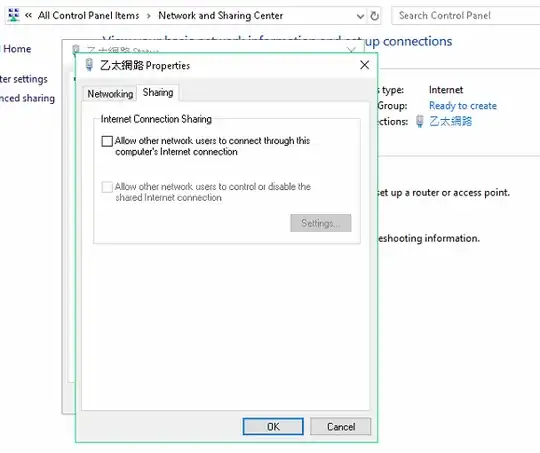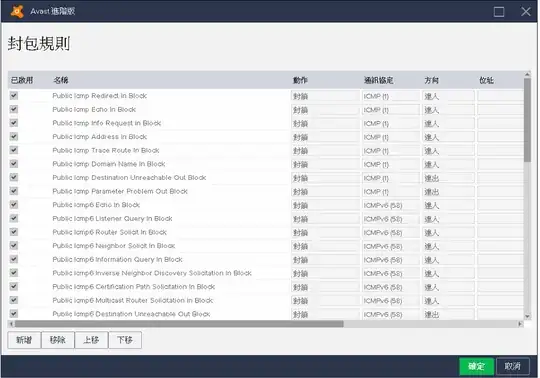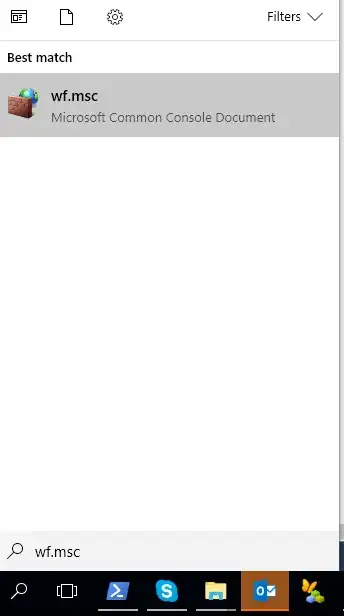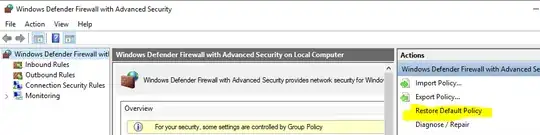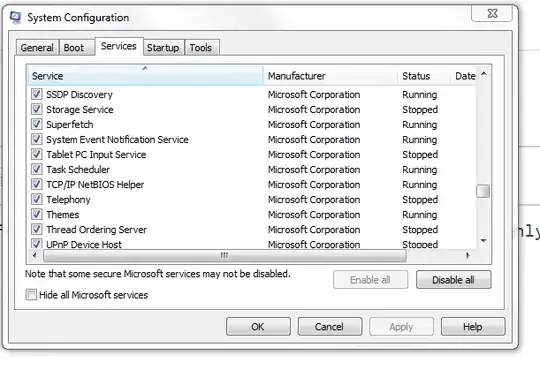Here's the current performance of my computer:
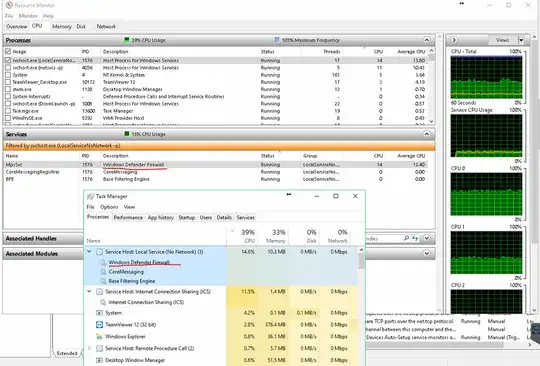 Recently, I've found a problem with my computer during idle:
"Windows Defender Firewall" consumes 15 % of CPU
While "Internet Connection Sharing" consumes 10% of CPU
Recently, I've found a problem with my computer during idle:
"Windows Defender Firewall" consumes 15 % of CPU
While "Internet Connection Sharing" consumes 10% of CPU
I've run sfc scannow but the result is still the same
I have also checked that the Ethernet's connection sharing is off
In another article: https://social.technet.microsoft.com/Forums/windows/en-US/a8d7ba9e-13aa-4410-9b3e-5c859e6ec93b/high-cpu-usage-windows-firewall?forum=w7itproperf
Someone said he has the same issue due to excessive of firewall rules being set as a bug of a 3rd party firewall (I'm now using Avast firewall to replace the windows default one). So I checked my computer to see if it's the same issue as him but seems it isn't the cause of the issue:
I've exported the firewall rule list in the default windows firewall to count the number of rules running:
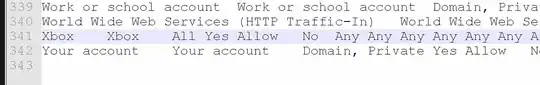
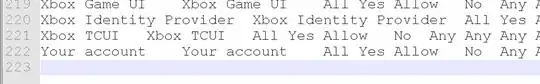
Here's the avast firewall rules setting:
Is there anything that I've missed? Why is the CPU usage that high?