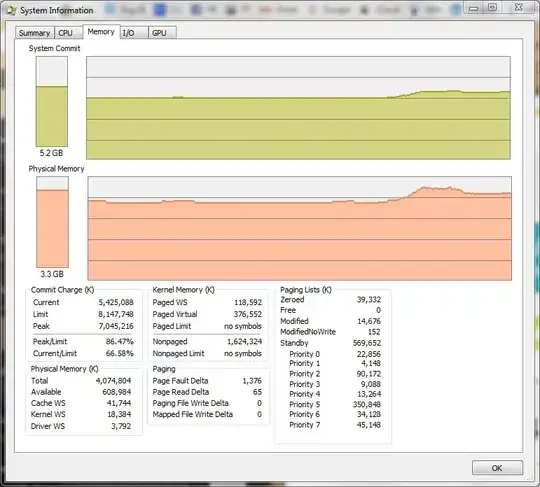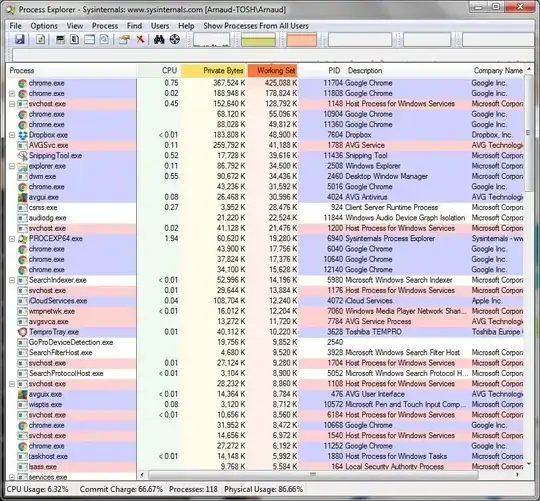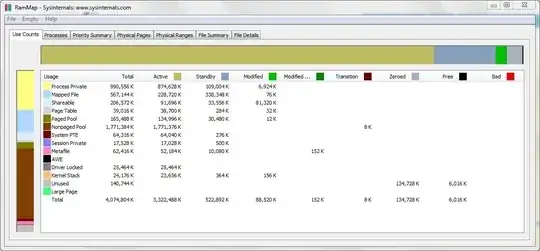I have a Windows 7 laptop, which has 4GB of RAM and admittedly is quite a few years old. Recently, it seems all my RAM is being used up, without doing anything or very much at all (e.g. just opening Google Chrome and reading my Goggle Mail), and everything grinds to a halt if I try to do anything at all (e.g. open a PDF document in Acrobat Reader, open Word or Excel, etc...).
Below are a couple of screenshots from Process Explorer that illustrate the issue:
I have changed the indexing options of Windows to a minimum set of folders to see if that makes a difference. I suppose I could disable search indexing altogether. Any other suggestions (other than buying more RAM)?
Update: my question is different from the suggested duplicate. I have tried stopping some services, but I don't really know which are needed, and which ones aren't. Below is a screenshot of RAMMap, it shows that most of the memory is active (mostly as "nonpaged pool" and "process private"), and not in standby as in the suggested duplicate question: