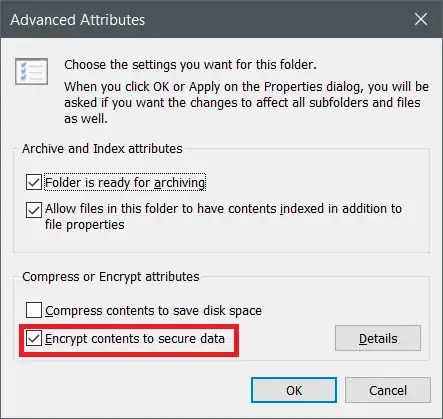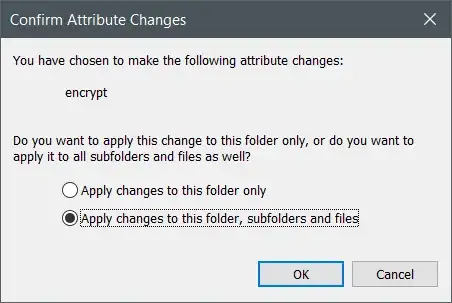I did following two things to encrypt all the content of a root folder named "Foo":
The "Foo" folder has many levels of sub-directories with each having multiple files. All of the files in Foo were supposed to be encrypted, but some problem occurred and now only some files are encrypted. Others remain not-encrypted.
The only thing I can do is hunt down these files and encrypt them individually, but that would take forever. The "encrypted" attribute is set on the Foo folder itself, so I cannot ask the system to encrypt it again!
I want to encrypt all the files which are left out. How do I do it?