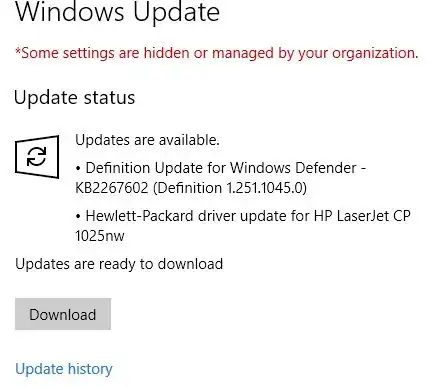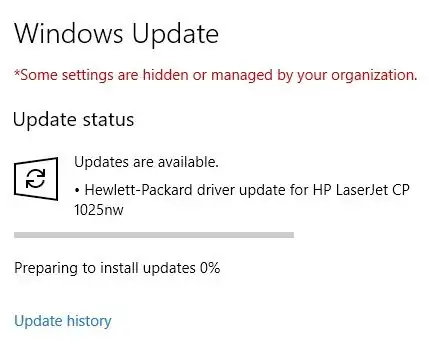My Windows-10 frequently displays the following driver among the updates to download/install :
Hewlett-Packard driver update for HP LaserJet CP 1025nw
This is puzzling because
I have never installed a Laserjet printer (actually this notebook has no printer attached, and the only "installed printers" shown are the default "virtual" ones: "Microsoft Print to PDF", etc)
Although I agree to "update" this driver (well, I have no choice, this is win10....), it's shown again where there are (others) update available.
Immediately after I've performed the update (with apparent success, no errors), if I press "Check for updates", the progress window first displays "Checking for updates..." then it (very) briefly displays "Updates available" together with that HP driver update message above, then it soon goes back to the "Checking for updates..." progress message (as if had restarted the process). This repeats for about five times, until I get the "Your device is up to date" message. All this happens again if I recheck for updates afterwards. All looks as if Windows Update tried several times to update this driver and failed.
Any idea what is happening here, or how can I debug this?
Update: this question has been marked as duplicate, I disagree. The other question is about blocking a legitimate non-driver update. My scenario is different: Windows is doing something wrong here, it wants to install an update of a driver that I don't have (I don't have that printer installed). Besides, when I let it do the update, it apparently does nothing, because later it insists on doing the same exact update. This is suggesting that the update process is messed up in my computer. I'm looking for answers about this issue, what is happening, how can I remedy the underlying problem - or at least, understand, or get some pointers to debug it. The answer: "use a third party program that replaces the standard Windows update program to block that particular update" is not a satisfactory answer.