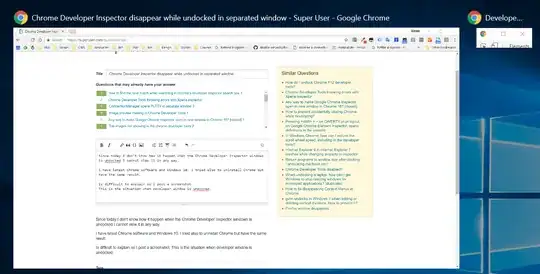Since today I don't know how it happen when the Chrome Developer Inspector windows is undocked I cannot view it in any way, it seems hidden.
I have latest Chrome software and Windows 10. I tried also to uninstall Chrome but have the same result. Reboot Windows didn't help too.
Is difficult to explain so I post a screenshot. This is the situation when developer window is undocked.
If I click on Developer Window nothing happens.
I tried everything I know but no luck.
Do you have any idea how to reset the position of undocked window?