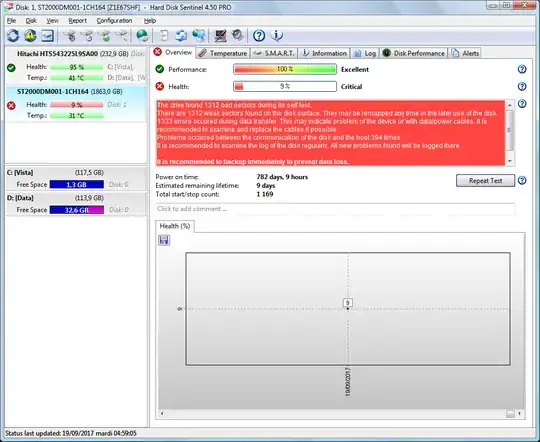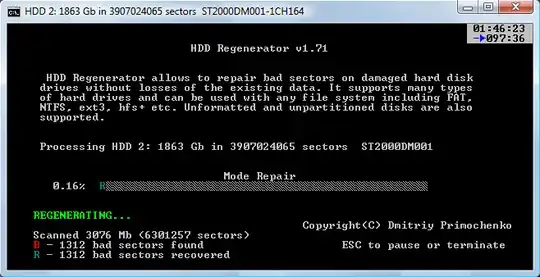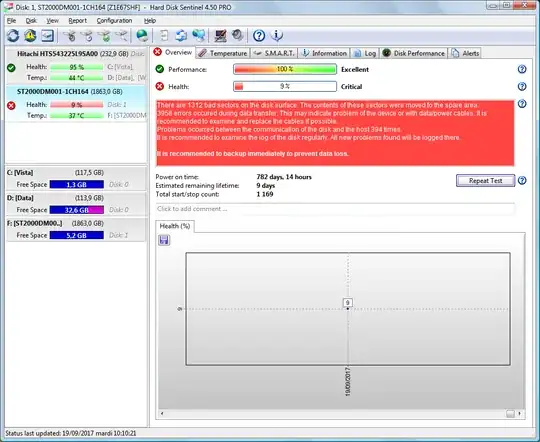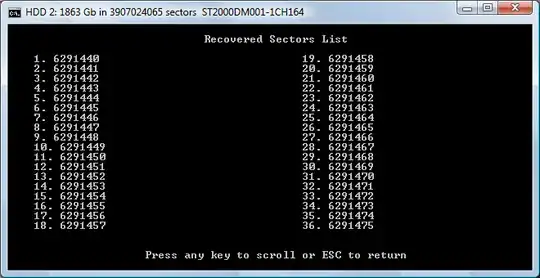My main HDD is a 2TB Seagate ST2000DM001. Recently I got weird issues which turned out to be related to bad sectors (the HDD disappearing all of a sudden from the system, a BSOD with no other likely cause) : a red warning in HD Sentinel indicates that there are more than 1300 weak / bad sectors. I stopped using it, then successfully cloned it to another healthy 2TB HDD using ddrescue. There was indeed an unreadable area around the 3GB mark, leaving about 600KB of error size. The rest of the HDD was flawlessly recovered, with no slowdown, so it would appear that there is just one spot that is problematic.
I'm currently attempting to repair it using HDD Regenerator – a quite controversial piece of software from what I could gather, but so far it seems to be working, albeit very slowly (180 sectors considered "recovered" in 30min.). In the past I successfully regenerated a bad sector on a 2TB WD HDD, which caused CHKDSK to fail with a "not enough space" error, using that software followed by a defragmentation (WD's Data Lifeguard Diagnostic only reported a failure and could fix nothing) ; the SMART parameters were back to normal after that, CHKDSK could finish its process, and that HDD is still in use several years later.
Now, in case that defective area can not be repaired, would it be safe to continue using that HDD for non-critical / temporary data storage ? Or should I consider that it is no longer safe for the integrity of any data whatsoever ? Is it harmless for the the drive's heads unless they come directly over a severely defective area, or can they get damaged even if working in the vicinity, without attempting to directly read from or write to that area ?