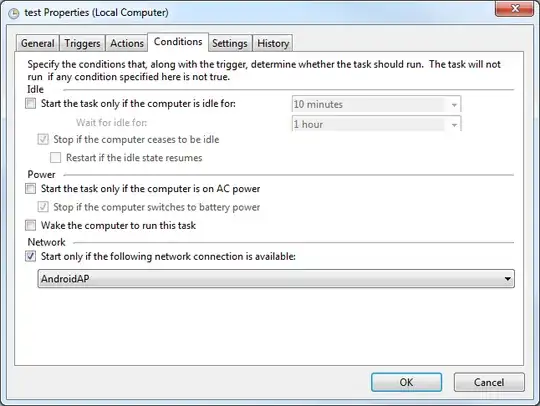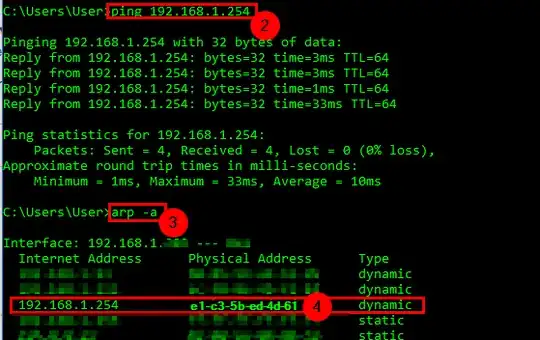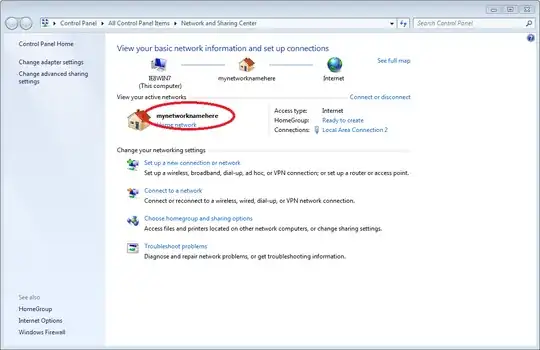In short: What I need is a way to find UUID of network connection "xyz" from a batch-file.
I'm trying to setup a script that will place a scheduled task on the current user. I intend to send this script to multiple persons and therefor need it to be fully automatic. This task has to run only when connected to a specific network.
What I have done:
- Created the task I want in
Task Schedulerand exported it to use it as a template for the task I want to import with the script. - Set the script to replace certain values in the template with user specific details.
The problem I have is with finding the UUID that task scheduler uses when setting Start only if the following network connection is availiable. From what I've found this is not the same UUID as the network interface UUID.
The exported XML-file for this option looks like this:
<NetworkSettings>
<Name>AndoidAP</Name>
<Id>{some-random-UUID-here}</Id>
</NetworkSettings>
In the example I've used AndroidAP which would be a wireless device. The real case would be a wired connection. Don't know if this makes any difference?
Any help or suggestions would be greatly appreciated!