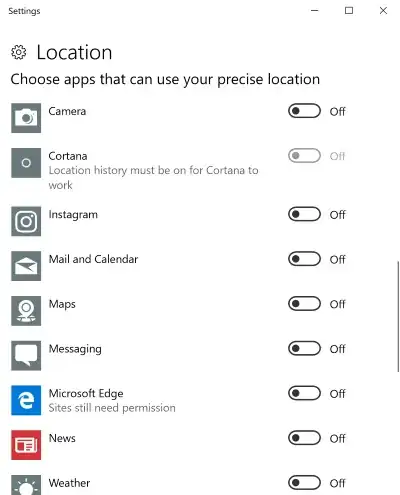In Location Privacy Settings, under Choose apps that can use your precise location, I've disabled access to every app listed there.
Despite this, every 30 minutes the location icon still appears in my tray, saying Your location is currently in use. It happens roughly every 30 minutes (but not exactly) around the 20 minute mark and 50 minute mark of every hour.
Is there a way to determine which app is responsible?
P.S. This answer says that only those apps listed under Location Privacy Settings can trigger that notification. I've turned off location for all those apps, but location is still being used. What gives?