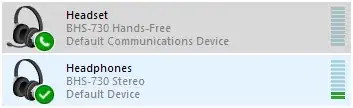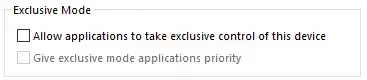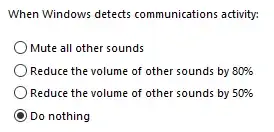I have a pair of Phasier HBS-730 Bluetooth earbuds. I like to listen to Spotify, and I also like to use Skype. Both of these work fine, but only independently. Not at the same time. Also, I am using the new Skype (the Windows 10 version) Let me explain:
The headset has 2 channels. One is called "Stereo" and one is "Hands-Free", as shown below.
Spotify plays through the "Stereo" channel. This is because first, it makes sense, as Spotify is not a communications application. Secondly, if I try to play Spotify through the "Hands-Free" channel, it has awful sound quality (like that of a very old radio).
Conversely, Skype uses the "Hands-Free" channel. This makes sense, because it is a communications device. And if I try to use Skype through the "Stereo" channel, I don't hear any call sound. I do hear other sounds, like the little blip you hear when a call ends, and other app sounds like that. But I don't hear anything that the other person says in the call.
In addition to these issues, problems arise when I try to listen to Spotify while on a Skype call (not just Spotify- everything I am about to say here holds true for anything, including YouTube, Spotify, Netflix, etc., basically all media sounds). There are a few different scenarios, which I will describe below:
Scenario 1:
Skype Channel: Hands-Free
Spotify Channel: Stereo
In this scenario, each program works fine alone. However, the sound from Spotify will not work when Skype is in a call. As soon as Skype begins using the "Hands-Free" channel, it blocks out the "Stereo" channel. An important note is that it does NOT pause Spotify; the songs keep playing. I just can't hear them. As soon as I end the Skype call, the music comes back. To make things worse, when I am in this setup and go to Skype settings and click "Test audio", I CAN hear the audio. And it doesn't mute Spotify. However, it is just playing a ringtone and not simulation call audio, so that is probably why it works. This is the setup that makes the most sense, and the one that I think is correct.
Scenario 2:
Skype Channel: Hands-Free
Spotify Channel: Hands-Free
In this scenario, I CAN hear both at the same time! Which is great but- the Spotify audio quality is terrible. The Skype call quality is perfect, but for some reason when playing a non-communications software audio through the "Hands-Free" channel, it doesn't sound good at all. This is the closest to what I want.
Scenario 3:
Skype Channel: Stereo
Spotify Channel: Stereo
In this scenario, I can hear Spotify when it is playing, but I can't hear the Skype call audio. And on top of that, when I start a call while Spotify is playing, it still cuts out the Spotify audio, so I hear NOTHING, no Spotify and no Skype. This is the configuration that I would most expect to work.
As you can probably imagine, this is very frustrating. I have tried continuously to get this to work. Note that this only is a problem when I am using my Bluetooth headset. When I try to just use my computer speakers, it works perfectly fine. I can hear Spotify and the Skype call at the same time, and they are both high-quality. However, I am not always ok with playing my audio out loud, especially because my computer speakers are not very loud and it is hard to use Skype (even when I don't have music playing) because it is difficult to hear. But also for privacy reasons, I need to use the headphones sometimes. And I would rather not by wired earbuds :).
Additionally, I have attempted to disable "Allow applications to take exclusive control of this device" for both the "Hands-Free" channel and the "Stereo" channels (shown below). I went through all three of the above scenarios with both checked, then only one checked, then the other checked, then neither checked (like a science experiment) and it had no affect.
And no, I don't have Windows Sound Settings set to mute other applications during communications activity:
Some technical specs:
- I am using a Dell XPS 15 9560, non-touch
- Running Windows 10 Pro
- Skype 11.19.856.0
- Spotify 1.0.62.510.g918a790c
If you have any more questions, feel free to ask me and I will do my best to answer them. I really want to figure this out, I just can't comprehend or accept the idea that it isn't possible. I mean it worked with the classic version of Skype (if I remember correctly), but I prefer the new Skype. And I think they are going to deprecate the classic version soon.
I appreciate any help that I could get on resolving this issue! Thanks!