I've installed .NET Framework 4.6.2 via the web installer, and everything looked good. However, after I restarted and opened up Visual Studio, it reported that 4.6.2 was not installed:
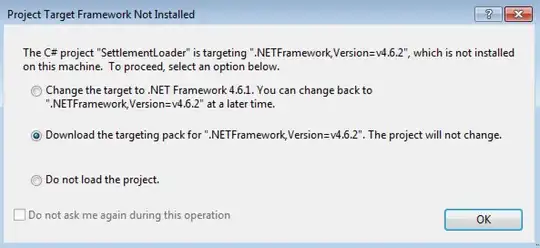
I checked registry per MSDN and did find the expected entries under HKLM\SOFTWARE\Microsoft\NET Framework Setup\NDP\v4\Full:
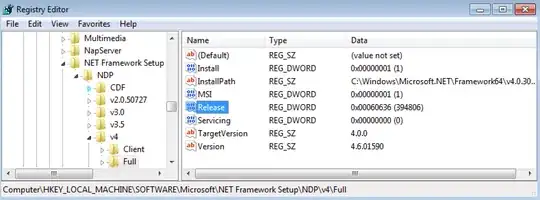
Additionally, under HKLM\SOFTWARE\Microsoft\.NETFramework\v4.0.30319\SKUs, there is an entry for 4.6.2, as well as others:
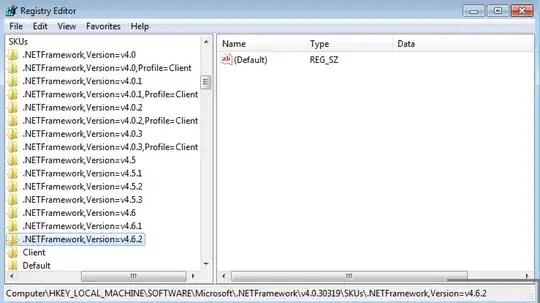
I also checked the installer's log file to see if there were any issues, but nothing stood out. Towards the bottom, I see:
MSI (s) (AC:E0) [10:06:03:829]: Note: 1: 1707 MSI (s) (AC:E0) [10:06:03:829]: Product: Microsoft .NET Framework 4.6.2 -- Installation completed successfully.MSI (s) (AC:E0) [10:06:03:830]: Windows Installer installed the product. Product Name: Microsoft .NET Framework 4.6.2. Product Version: 4.6.01590. Product Language: 0. Manufacturer: Microsoft Corporation. Installation success or error status: 0.
MSI (s) (AC:E0) [10:06:03:830]: Value of RebootAction property is MSI (s) (AC:E0) [10:06:03:830]: Windows Installer requires a system restart. Product Name: Microsoft .NET Framework 4.6.2. Product Version: 4.6.01590. Product Language: 0. Manufacturer: Microsoft Corporation. Type of System Restart: 2. Reason for Restart: 1.
MSI (s) (AC:E0) [10:06:03:831]: Product: Microsoft .NET Framework 4.6.2. Restart required. The installation or update for the product required a restart for all changes to take effect. The restart was deferred to a later time.
This is a Windows 7 Pro machine running Visual Studio 2017 Community Edition, and I am not logged in as a system administrator. Does anyone know how to make VS recognize this framework version as a valid target?
NOTE: I've already see this question. This appears to be a different issue.