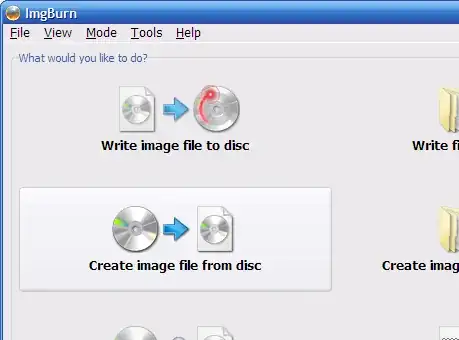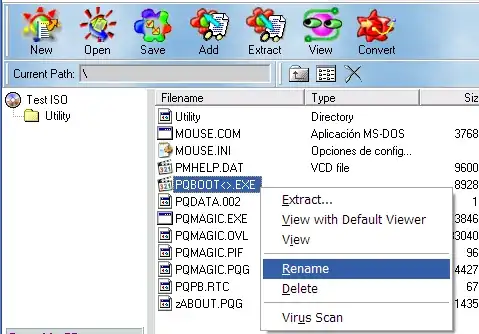Recently I was asked to talk to a group about some work I did 20 years ago. I've had to go to backup CDs to get content. The company worked on Macs and many of the filenames have illegal characters in them. For example there's a file named cos2r<sin3theta.tiff.
When I try to copy these files I get an error saying, "The file name you specified is not valid or too long. Specify a different file name." I can't get past that.
Does anyone know of a way I can copy them?
Updates I'm on Windows 10, but I also tried on Windows XP. The CD file system is CDFS