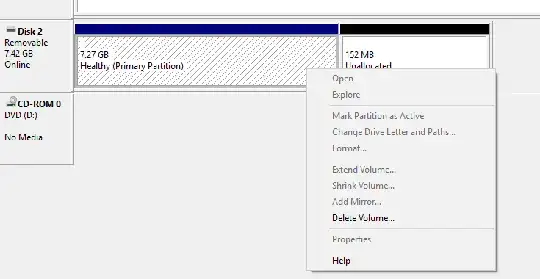Each time I’m inserting a removable USB drive with a file system Windows 10 doesn’t understand, Windows asks me to re-format the drive:
I’m positive I have autoplay turned off everywhere I was able to find, but this message still appears.
Is there a way to disable the message?
Update: I’m not using true crypt. I don’t have “the disk”, instead I have several different SD cards I reformat often, each containing multiple Linux partitions so the “Exact duplicate” solution doesn’t work for me.
Update 2: The “Exact duplicate” solution doesn’t work at all. Linux partitions aren’t raw like TrueCrypt partitions, they are healthy. They don’t have any assigned letters. And the only thing I can do with them in Windows disk management — delete, the rest of the options are grayed out.
Update 3: My question is different. Please read the updates above. The first update explains why it's not a duplicate. The second one explains why the solution to that other question doesn't work, I even includes a screenshot that shows there's no drive letter and therefore nothing to remove.