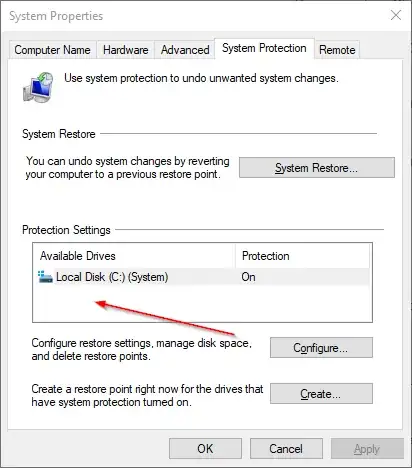I converted 2 of my drives to be a mirrored storage space on windows 10. I am using ReFS. This drive is d drive.
When I create a restore point the dialog that comes up does not have d drive in it.
Thus I cannot configure the shadow copy space allocation for that drive, or turn system protection on or off. I used to be able to do this when the drives were separate and NTFS.
My aim is to schedule a daily restore point using the powershell Checkpoint-Computer command. But I assume that this drive won't be included if I can't configure it in the system restore dialog?
Why is it missing? Is there some kind of issue with storage spaces or ReFS? I suspect not because my backup program is creating a snapshot of that d drive when running a backup.
I found some information about enabling drives for system restore in powershell,
But again no luck. I found others online saying that I should run powershell as administrator, which I am doing, and also to check the drive exists, and this follows,
Update:
I tried this command as suggested. I double checked I was using an elevated command prompt,
vssadmin add shadowstorage /for=D: /on=D: /maxsize=100GB
And this is what I get,
Looks like this is only for server versions of windows.