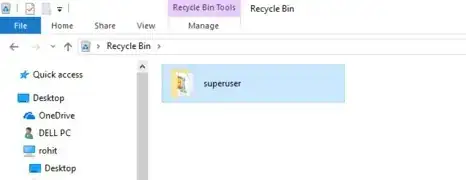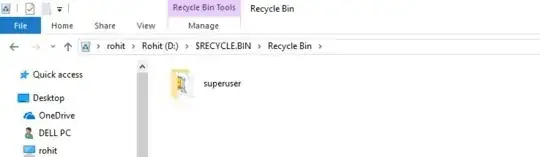When I plug in my Seagate external hard disk, it has a folder named $RECYCLE.BIN which is empty. Its been fine upto now.
Now when i delete a folder from my Desktop of my PC, the folder goes into the recycle bin of my PC which is also good according to the logic. But now the problem arrises. The deleted folder also appears into the $RECYCLE.BIN folder of the Seagate external hard disk drive. This is shown in the below pics.
My question is why does this pic goes into the $RECYCLE.BIN folder of the Seagate external hard disk .I mean the folder should have ONLY went into the recycle bin folder of PC.
I am using Windows 10.