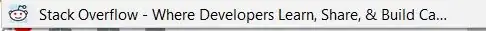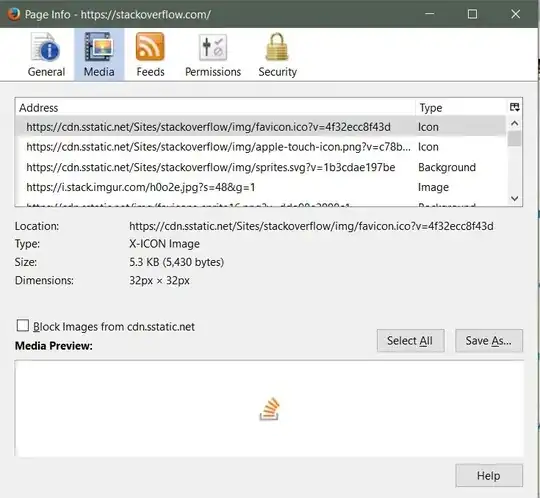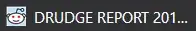I am getting wrong favicons when I bookmark sites in Firefox 56.0 (64-bit).
For example, when I bookmark Stackoverflow.com, I get a favicon for Reddit.com.
Any idea why this would be, or how I can fix it?
Note: This is the only site this is currently occurring with, but it happens every time when I remove/re-add the bookmark.
Stack Overflow Showing Reddit favicon:
Correct favicon Shown in Media Tab:
Edit 11/25/17
Happening now on Drudge.
The accepted answer below does fix it.