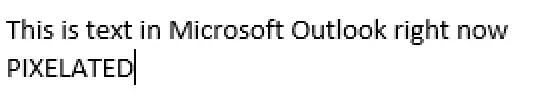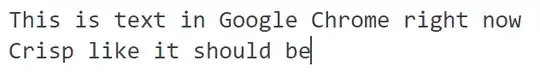I have a high DPI 3840x2160 screen which I have set to 200% scaling in the windows display settings (this is on Windows 10 version 1703). A lot of times text looks nice and crisp but sometimes stuff gets scaled up in a pixelated way (screenshot below). Certain programs can look good and others bad at the same time and even restarting a "bad" program doesn't fix it. Rebooting does fix it though. It seems to correlate to do with changing resolutions and/or adding / removing external monitors but doesn't resolve even when only this display is what's being used and the resolution is for sure 3840x2160. Is there some way to prevent this or fix it without rebooting?
Here are some screenshots / photos to see what I'm talking about: