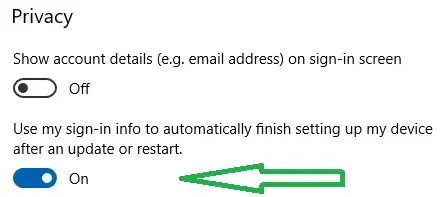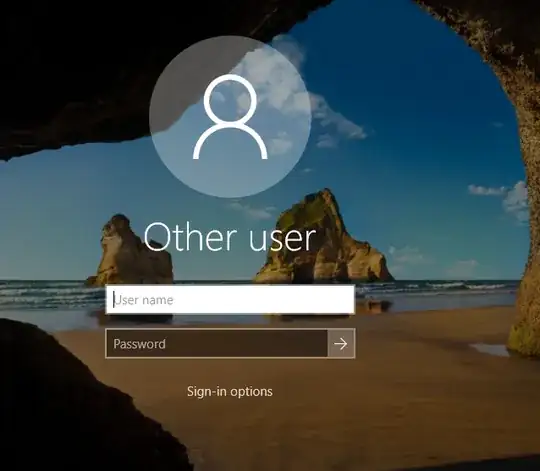I've got a Windows 10 Pro installation with two local users configured.
If I'm signed in to let's say "UserA" and I shutdown/restart the PC without explicitly signing out first and then sign in as "UserB" after boot-up, I can see that "UserA" still shows as "signed-in". This shows up on the user sub-menu of the Start menu.
Is there any way to change this behavior so that I'm always fully signed out upon restart/shutdown (perhaps with a GPO setting)?
Thanks.