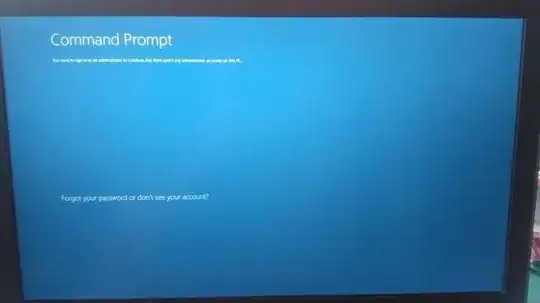I want to refresh/reset my PC. I go to advanced startup and choose restart now and it reboots my PC to the troubleshooting tools. I choose the option to refresh my PC (keeps files) but it shows that I need to sign in as an administrator and says “but there aren’t any administrator accounts on this PC.” I already enabled the hidden administrator account of Windows 10 and my other account also has admin privileges but it doesn't show any of these accounts.
I searched for a solution to my problem and a guide pointed that I should choose the "Command Prompt" option instead of the "Refresh/Reset PC" option. I tried to follow that guide and the same problem occurs showing that I need to login as an administrator.
My PC is currently running Windows 10 64-bit. I am also currently downloading the Windows Fall Creators Update hoping that this update is the solution to my problem.