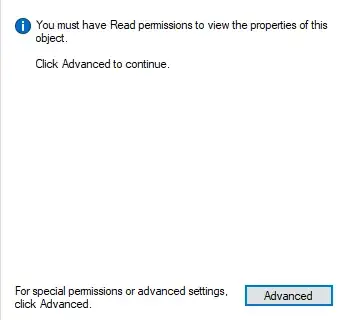I have a collection of files in my Local AppData folder from an install that failed. It seems I need to delete them manually, but I am unable to do so. I am an Admin on the PC and am logged in as such.
Edited to explain solutions tried.
I have tried the following solutions to no avail:
If I try this I only see dialogues like the following in the security tab:
I also tried the takeown command:
How would I use Takeown to take ownership of all folders on one drive?
However, this command replies with "Access Denied" if tried from a cmd prompt with elevated privileges.
What else can I try?