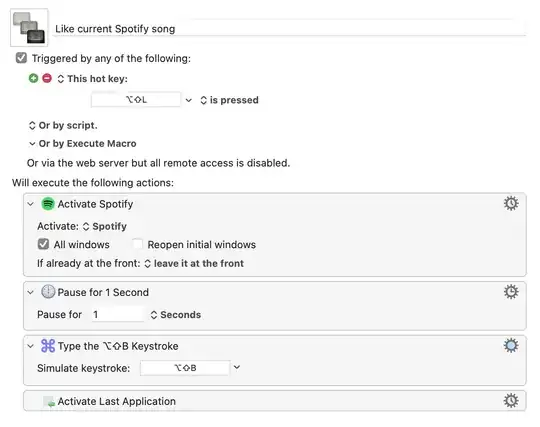2024 Update
Even though they said they never would, Spotify added hotkeys.
But, they still aren't global.
This Autohotkey V2 script turns Shift+Alt+B (the new Add to Your Library command) into a global hotkey.
It will quickly activate Spotify, send the command, then reactivate the currently active app.
; === Dollar Sign ($) allows the script to Send the hotkey if desired. ===
; Shift+Alt+B
$!+B:: SaveSpotifyNowPlayingToYourEpisodes()
SaveSpotifyNowPlayingToYourEpisodes() {
activeId := WinGetID("A")
for spotifyId in WinGetList("ahk_exe Spotify.exe") {
WinActivate "ahk_id " spotifyId
WinWaitActive "ahk_id " spotifyId
Send "+!b"
}
WinActivate "ahk_id " activeId
}
Previous answer for posterity
No keyboard shortcuts, let alone Save to Your Library, are built into Spotify desktop apps and probably never will. In December 2016 they marked the request (originally from 2012) as "Not Right Now".
For macOS users I don't know a solution.
For Windows users AutoHotkey is a fairly workable.
Here is an AutoHotkey script that works as of 10-30-2017.
; Control+Shift+Win+F1
^+#F1:: SendInput {Media_Play_Pause}
; Control+Shift+Win+F2
^+#F2:: SendInput {Media_Prev}
; Control+Shift+Win+F3
^+#F3:: SendInput {Media_Next}
; Control+Shift+Win+F4
^+#F4:: SaveSongToSpotifyLibrary()
SaveSongToSpotifyLibrary() {
spotify := "ahk_exe spotify.exe"
if WinExist(spotify) {
; Store starting window ID and mouse position.
MouseGetPos x, y, startingWinId
; Activate Spotify.
WinActivate %spotify%
WinWaitActive %spotify%
saveToYourLibraryIcon = %A_WorkingDir%\apps\SpotifyController\SaveToYourLibraryIcon.png
ImageSearch FoundX, FoundY, 0, 0, A_ScreenWidth, A_ScreenHeight, %saveToYourLibraryIcon%
if (ErrorLevel = 0) {
Click %FoundX%, %FoundY%
} else if (ErrorLevel = 2) {
MsgBox % "Problem conducting image search. Is the saveToYourLibraryIcon in the correct location?"
} else if (ErrorLevel = 1) {
MsgBox % "Unable to save song. Can't find the Add button."
}
; Restore original window and mouse position.
WinActivate ahk_id %startingWinId%
MouseMove %x%, %y%
}
}
Instructions
If you've never created a script before please see the Beginner's Tutorial.
This uses the ImageSearch function. I created the image-to-find by taking a screenshot of the plus button in the bottom left corner of the Spotify app.
You can create one yourself or download this one.

Name it SaveToYourLibraryIcon.png and place it in the same directory as your script.
That's it.
Press Ctrl+Shift+Win+F4 (change this to whatever you want) and the active song will be added to your library!