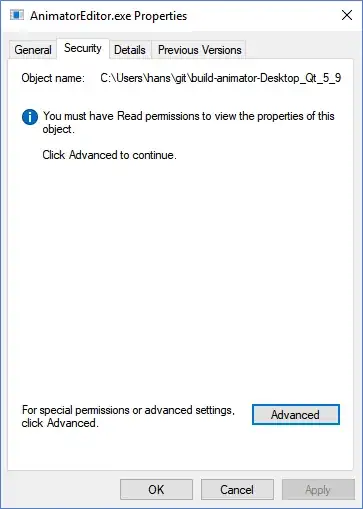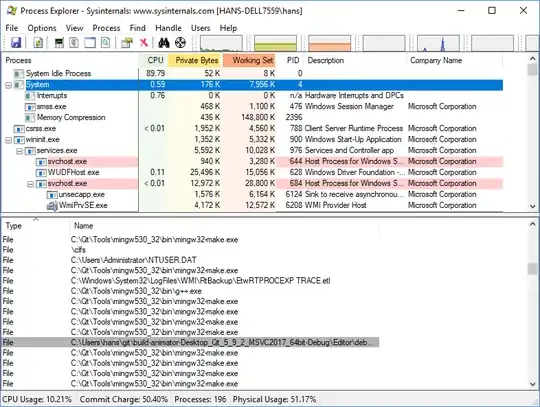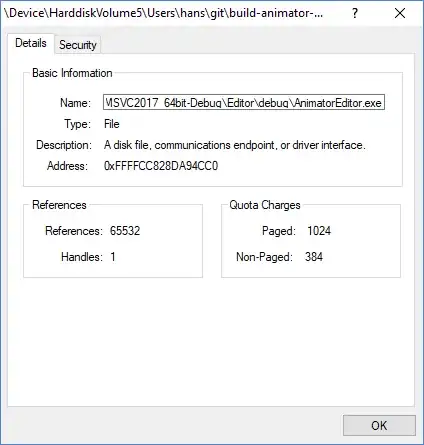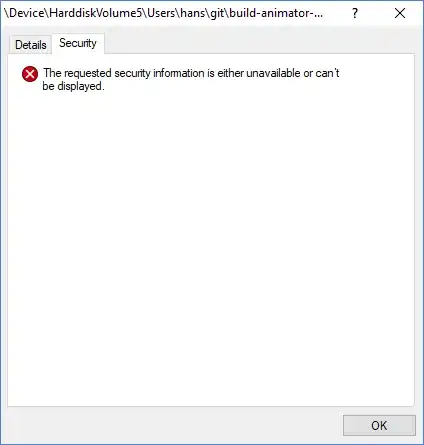This issue is mostly coming up in the context of software development, but I'm asking it here because it also cropped up with an entirely unrelated program.
Essentially, the problem that I'm encountering on my computer is that sometimes, when I attempt to overwrite an EXE file that I had run previously, I get an "access denied" error, even though the EXE in question is not currently running. In fact, I can't even run the EXE again, and when I go to investigate the permissions, I can't even read them (as seen below).
Nor can I delete the file, even when I am using an administrator command prompt. The only way I can delete the file is if I restart my computer without using Fast Startup (i.e. not hibernating the kernel), at which point normal permissions are restored to the file and I can delete and overwrite it again. This made me suspect that the kernel was holding on to the file, and when I go into ProcessExplorer, the SYSTEM process, sure enough, had a handle to the EXE.
So, what might cause the kernel to leak a handle to an EXE like this? Is it just a bug in the new Windows update? Could it perhaps be a driver, such as a graphics driver? In other words, what should I track down and uninstall so that I don't have to keep restarting my computer?
EDIT: An additional bit of information: when I restart the computer, the EXE in question is completely gone.