I've looked at some other questions (for example, this one) but haven't found an answer there. Here's the issue:
I'm running FileZilla Server (0.9.60) on a server on our network. We have an external server trying to connect by FTPS. The connection has been working for several years, until a week ago. Now the server can connect and log in, but can't put the file. Here's a sample of what the log says:
(000080) 11/2/2017 3:30:01 AM - (not logged in) (XXX.XXX.XXX.XXX)> Connected on port 990, sending welcome message...
(000080) 11/2/2017 3:30:01 AM - (not logged in) (XXX.XXX.XXX.XXX)> 220-FileZilla Server 0.9.60 beta
(000080) 11/2/2017 3:30:01 AM - (not logged in) (XXX.XXX.XXX.XXX)> 220 You have connected to the RAI FTP server.
(000080) 11/2/2017 3:30:02 AM - (not logged in) (XXX.XXX.XXX.XXX)> TLS connection established
(000080) 11/2/2017 3:30:02 AM - (not logged in) (XXX.XXX.XXX.XXX)> USER USERNAME
(000080) 11/2/2017 3:30:02 AM - (not logged in) (XXX.XXX.XXX.XXX)> 331 Password required for USERNAME
(000080) 11/2/2017 3:30:02 AM - (not logged in) (XXX.XXX.XXX.XXX)> PASS *******
(000080) 11/2/2017 3:30:02 AM - USERNAME (XXX.XXX.XXX.XXX)> 230 Logged on
(000080) 11/2/2017 3:30:02 AM - USERNAME (XXX.XXX.XXX.XXX)> SYST
(000080) 11/2/2017 3:30:02 AM - USERNAME (XXX.XXX.XXX.XXX)> 215 UNIX emulated by FileZilla
(000080) 11/2/2017 3:30:02 AM - USERNAME (XXX.XXX.XXX.XXX)> CWD /staging/
(000080) 11/2/2017 3:30:02 AM - USERNAME (XXX.XXX.XXX.XXX)> 250 CWD successful. "/staging" is current directory.
(000080) 11/2/2017 3:30:02 AM - USERNAME (XXX.XXX.XXX.XXX)> TYPE A
(000080) 11/2/2017 3:30:02 AM - USERNAME (XXX.XXX.XXX.XXX)> 200 Type set to A
(000080) 11/2/2017 3:30:02 AM - USERNAME (XXX.XXX.XXX.XXX)> PBSZ 0
(000080) 11/2/2017 3:30:02 AM - USERNAME (XXX.XXX.XXX.XXX)> 200 PBSZ=0
(000080) 11/2/2017 3:30:02 AM - USERNAME (XXX.XXX.XXX.XXX)> PROT P
(000080) 11/2/2017 3:30:02 AM - USERNAME (XXX.XXX.XXX.XXX)> 200 Protection level set to P
(000080) 11/2/2017 3:30:02 AM - USERNAME (XXX.XXX.XXX.XXX)> PASV
(000080) 11/2/2017 3:30:02 AM - USERNAME (XXX.XXX.XXX.XXX)> 227 Entering Passive Mode (XXX,XXX,XXX,XXX,26,129)
(000080) 11/2/2017 3:30:02 AM - USERNAME (XXX.XXX.XXX.XXX)> STOR search_report_11012017.txt
(000080) 11/2/2017 3:30:12 AM - USERNAME (XXX.XXX.XXX.XXX)> 425 Can't open data connection for transfer of "/staging/search_report_11012017.txt"
(000080) 11/2/2017 3:30:32 AM - USERNAME (XXX.XXX.XXX.XXX)> TYPE A
(000080) 11/2/2017 3:30:32 AM - USERNAME (XXX.XXX.XXX.XXX)> 200 Type set to A
(000080) 11/2/2017 3:30:32 AM - USERNAME (XXX.XXX.XXX.XXX)> PASV
(000080) 11/2/2017 3:30:32 AM - USERNAME (XXX.XXX.XXX.XXX)> 227 Entering Passive Mode (XXX,XXX,XXX,XXX,24,88)
(000080) 11/2/2017 3:30:32 AM - USERNAME (XXX.XXX.XXX.XXX)> STOR RAD_Affil_DL_110217.txt
(000080) 11/2/2017 3:30:42 AM - USERNAME (XXX.XXX.XXX.XXX)> 425 Can't open data connection for transfer of "/staging/RAD_Affil_DL_110217.txt"
(000080) 11/2/2017 3:31:02 AM - USERNAME (XXX.XXX.XXX.XXX)> QUIT
(000080) 11/2/2017 3:31:02 AM - USERNAME (XXX.XXX.XXX.XXX)> 221 Goodbye
(000080) 11/2/2017 3:31:02 AM - USERNAME (XXX.XXX.XXX.XXX)> disconnected
Here are the passive mode settings:
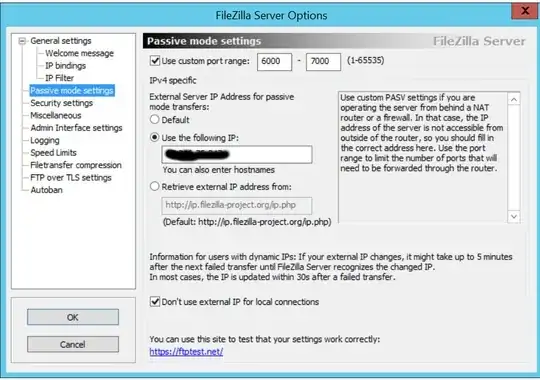
Windows firewall is on and specifically allowing TCP ports 20,21,990,6000-7000. My sysadmin assures me that the same ports are forwarded through the corporate firewall. I'm not aware of any changes to the server or the firewall in the last week or more. The external server admin isn't aware of any changes on his side either.
Let me know what other information would be helpful.