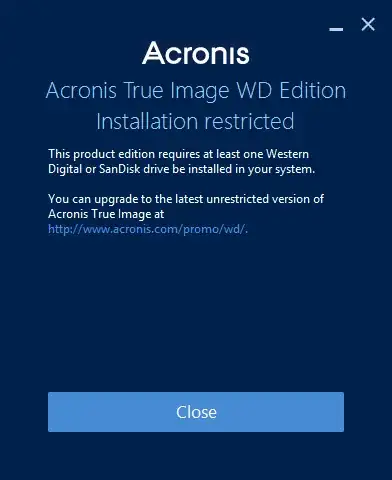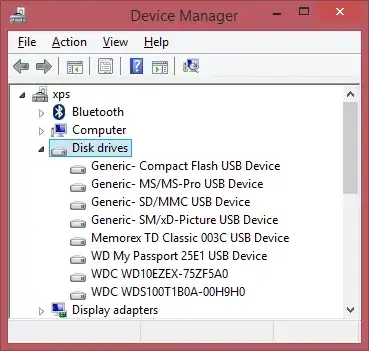It's the firmware of the HDD's in need of update as the revisions of Acronis imaging software are updated, it will not support or even be able to identify older firmware on older HDD's.
You will have to update the firmware of your HDD's first. the link to firmware update is on the website you provided This will change the device ID's to be readable/accepted by Acronis current revision.
There are several workarounds to this but I suggest flashing the firmware via Manufacturer site support to the latest rev. is a good practice for security purposes. If your HDD's are at end of support life, that would be the only reason to use any older rev. of Acronis.